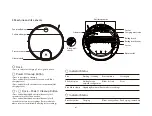When the machine is not charging, press and hold both +
buttons for 10 seconds. When you hear a voice saying "Factory
settings will be restored"
,
press and hold the buttons again for 10
seconds until it says "Factory settings restored successfully"
,
the
settings are successfully restored
,
all user data will be cleared.
09
5.Start sweep by operating it from the app or pressing manually.
The machine automatically returns to the charging dock for
charging under the following conditions:
A. The machine has completed sweep;
B. Sweep has not been completed yet but the battery power level is
insufficient; Once the battery is charged to 80%, the machine will
resume to complete the remaining sweep work.
• If the machine does not respond after pressing any button thereon,
it is an option to reset the system.
1. Ensure that the machine is not on the charging dock;
2. Press the reset button with a paper clip and the machine will shut
down automatically.
3. Connect the machine to the charging dock or press and hold the
key for 3 seconds to turn it ON and system reset will be complet-
ed.
Note:
• Do not move the charging dock during sweep, and make sure the
charging dock is powered on, or the machine may not be able to
return for charging.
• If automatic recharge fails, you shall manually connect it to the
charging dock.
• Do not place the charging dock in an area with direct sunlight.
• If the vacuum-mop is unable to turn on due to low battery, place it
directly onto the charging dock to recharge.
• The vacuum-mop will automatically turn on when it is on the
charging dock.
• The vacuum-mop cannot be turned off when it is on the charging
dock.
• Remove the water tank and mop holder when the vacuum-mop is
charging or not in use.
• Use the virtual wall or set restricted areas for carpeted areas to
prevent the vacuum-mop from getting caught on the carpet.
• Regularly clean the dust compartment to prevent excess dirt
accumulation. This can avoid reducing the cleaning performance of
the vacuum-mop.
Note:
• After resetting the system, the machine may lose maps and original
settings including the virtual boundary.
System reset
Restoring Factory Settings
Summary of Contents for V3 Max
Page 1: ...Viomi V3 Max...