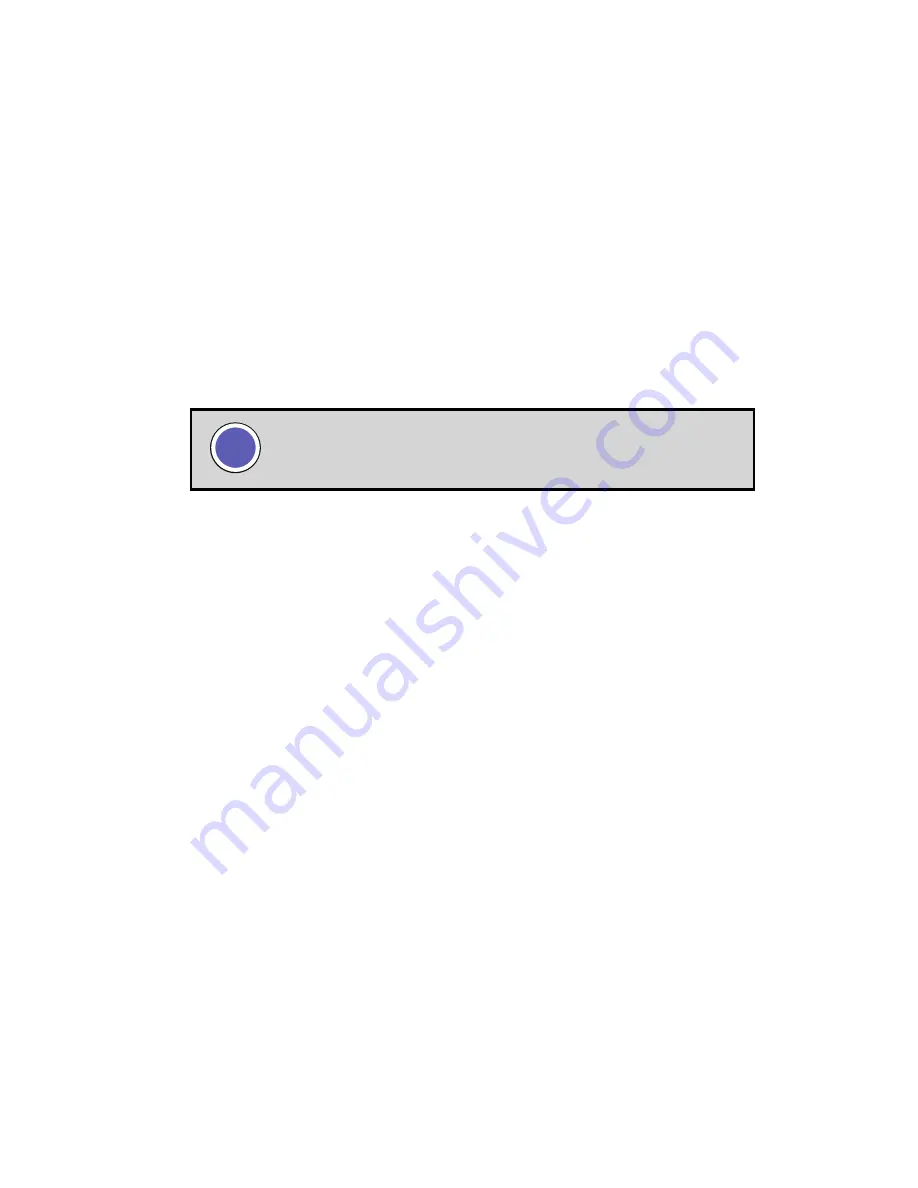
POV.HD User Manual
Tips and Guidelines
37
Choosing a Record Method
Clip
– Loop and Loop & Forward provide advantages under some circumstances, but generally, recording using
the Clip method is the simplest and most effective approach. Using tags while recording with the Clip method
supports the convenience provided by Save Tags and Compile Tags, and when you’ve recorded an entire event
using Clip, you still have footage of everything for manual editing, if you choose to do so.
For any recording that will last only a few minutes, there is no reason to use any method other than Clip.
Loop & Forward
– Loop & Forward supports the same in-‐field editing capabilities as Clip and has one possibly
significant benefit. It allows you to get set up and stow the recorder long before you start the actual recording
process.
For example, if you’re participating in a large, downhill mountain bike event involving hundreds of riders, you
can get the camera set up and ready to go before you join the pack at the starting area. When it gets close to
starting time, press the REC/TAG button on the wireless remote one time and recording will start. After that
just hit REC/TAG each time you want to tag some of the action.
Loop
– The results produced by Loop are similar to the results you get by running Save Tags on a tagged clip.
Every time you press Tag, you will end up with a short clip that captures the action near that tag. But there are
some important differences between Loop recording and applying Save Tags to a tagged video made with Clip
or Loop and Forward.
Based on the comparisons in the table below, the
Loop
Record Method
is a better choice if you are recording
a long event with a limited number of periods you want to record, especially if the space left on the SDHC card
is limited.
Loop is also the correct choice if you want to be able to see just the Loop clips on the recorder. However, note
that if you use Compile Tags you will get a Highlight Clip of all the tagged bits, and the Highlight Clip can be
viewed on the recorder. In all other cases, making a complete, tagged recording using Clip or Loop & Forward
provides more choices in how to handle the recorded video clip after you make it.
i
When you use Loop & Forward, the recorder
will not
time out and shut itself off
after you initially press REC, no matter how long you wait until pressing REC/TAG
to start actual video capture.






















