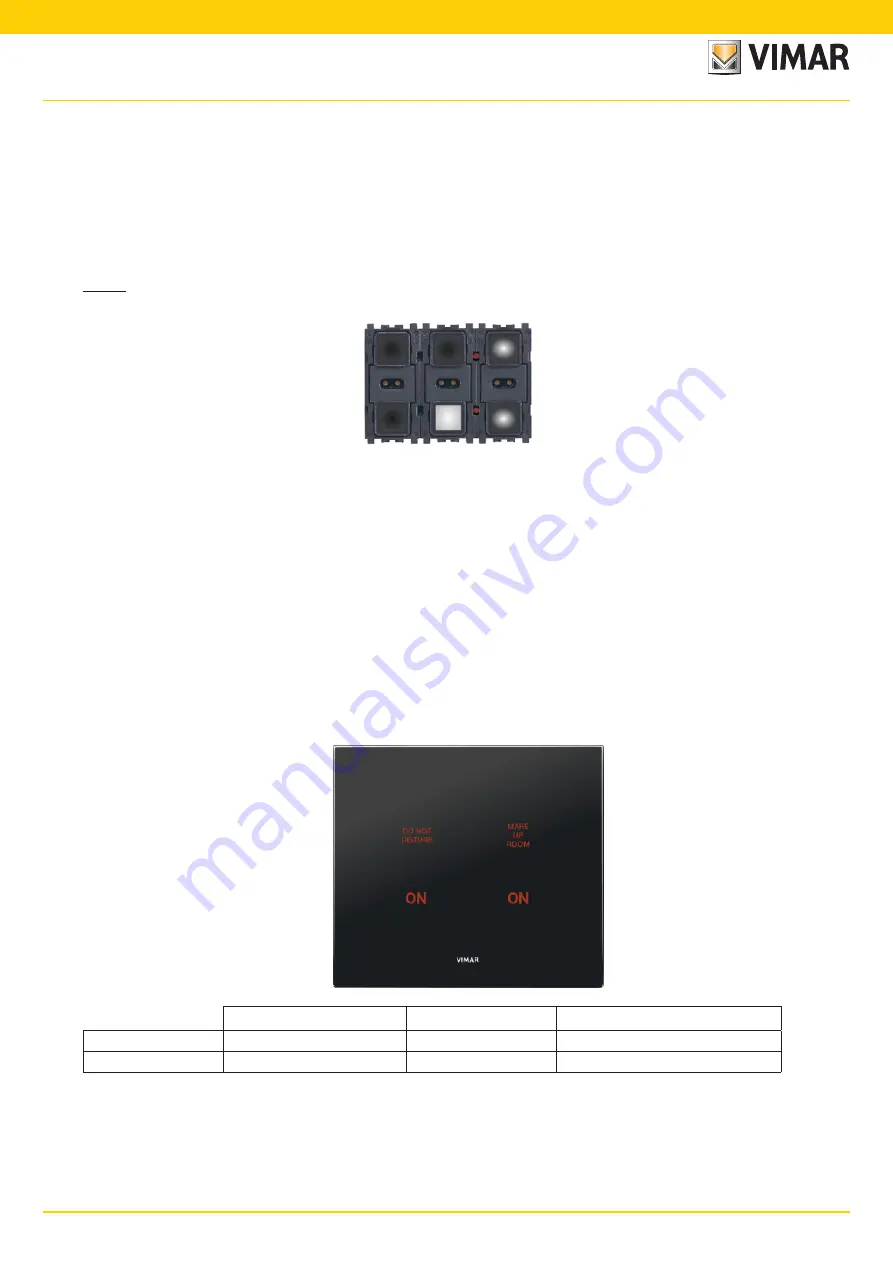
13
• The LEDs of the central module indicate the sensitivity of the touchscreen when the device is used in combination with a cover plate; if the upper centre LED is on,
sensitivity is high, and if the lower centre ED is on, sensitivity is low.
To select the desired behaviour, simply press the relative pushbutton (the two central pushbuttons are mutually exclusive).
• The LEDs on the right module indicate the brightness of he the LEDs in standby; pressing the upper right pushbutton increases the brightness, while pressing the
lower right pushbutton decreases it.
The available options are:
LEDs off
,
minimum brightness (default)
,
medium brightness
,
maximum brightness
.
The brightness of the LEDs changes immediately to show the new setting
Once all the desired options have been selected, long press the lower configuration button to save the settings to memory.
N.B.
If no operations are performed within the timeout of 10 s, the device will quit the setup configuration procedure without saving any changes made.
Example.
The device illustrated below is set to low sensitivity and, when in standby, the LEDs illuminate with minimum brightness.
5.3 Factory reset
Simultaneously long pressing all six pushbuttons resets the device to the factory settings; all other settings will be deleted.
6. Operation
The device has two operating modes:
• Internal room.
• External room.
The operating mode is selected by activating or not activating input
8
; if it is active the external room function is on, vice versa the internal room function is on.
6.1 Internal room
In this case the device is installed in the room and is used to enable the “DO NOT DISTURB” and "MAKE UP ROOM” signals.
Only the following are used:
• 4 signalling LEDs (the 2 LEDs in the left-hand module and the 2 LEDs in the right-hand module).
• 2 push buttons (lower left and upper right).
• 2 outputs (O1 and O2).
Left module
Central module
Right module
Upper pushbutton
DO NOT DISTURB push button
Always off
MAKE UP ROOM push button
Lower pushbutton
DO NOT DISTURB indicator
Always off
MAKE UP ROOM indicator
The device is normally in standby condition.
Operation


































