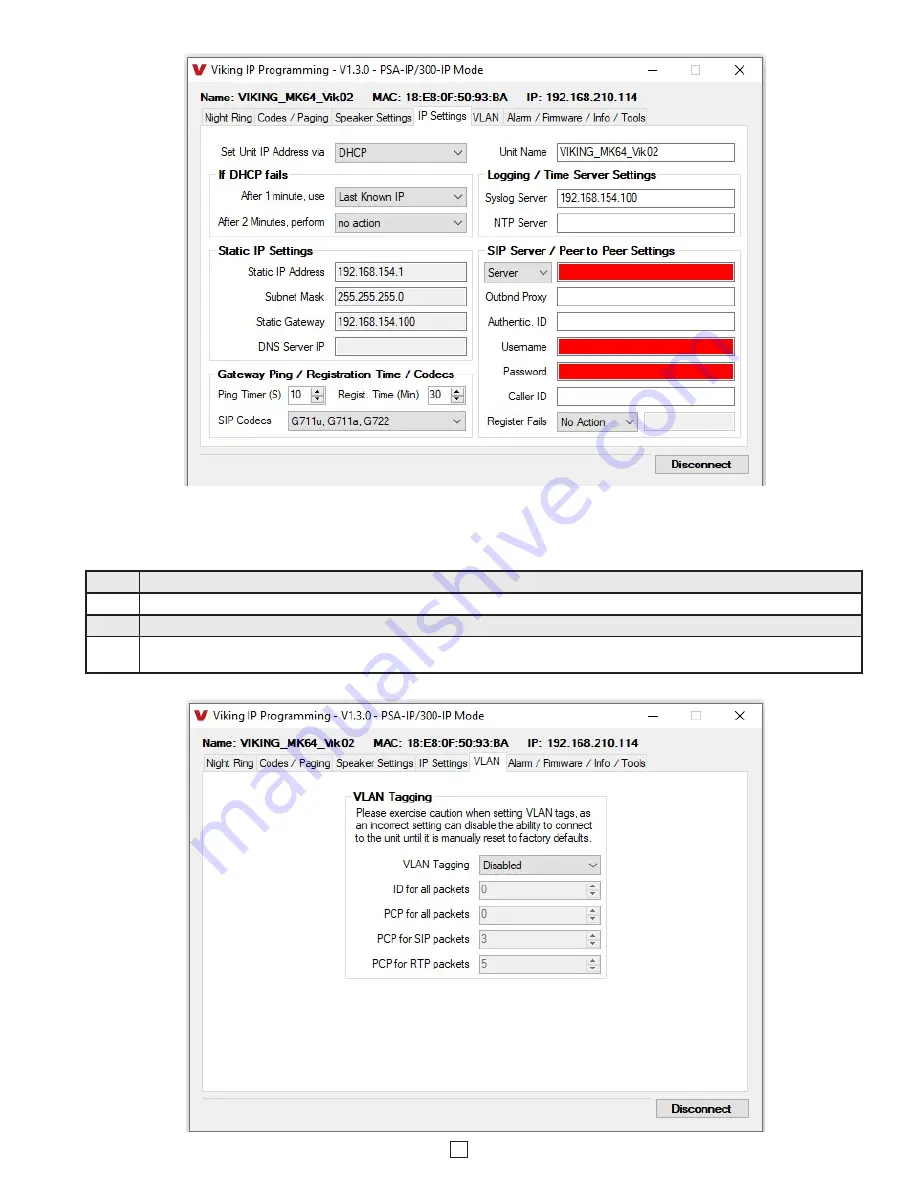
8
Step 1.
Click on the “VLAN” tab.
Step 2.
Disable or enable VLAN tagging by setting the value of “VLAN Tagging”.
Step 3.
Set the VLAN tag ID by selecting an integer (1 to PSA-94) in “ID for all packets”.
Step 4.
Set the Priority Code Point (PCP) value for all not SIP and RTP packets in the “PCP for all packets” input (0 is default, priorities are
from low to high: 0, 1, 2, 3, 4, 5, 6, 7). Set the “PCP for SIP packets” (3 is default). Set the “PCP for RTP packets” (5 is default).
C. Configuring 300-IP VLAN Settings























