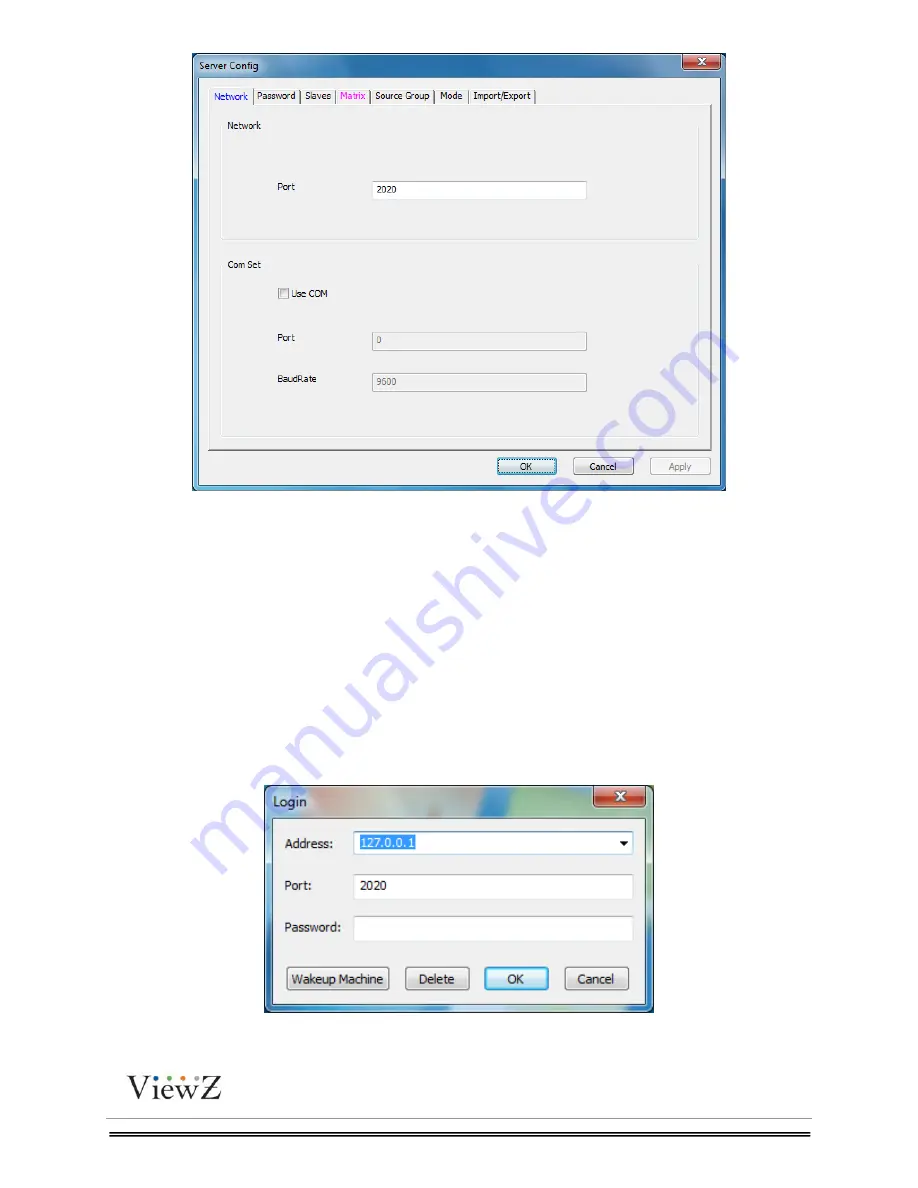
PRO S3 Graphics MaxWall
User Guide
7/7/2014
Page
18
18
Figure 3.3-1
3.4 Launch Server
Double-Click Server icon on machine2 desktop to launch the Server.
3.5 Log in Master
Double-Click Master icon on desktop, input password, address, port, and click the
OK
button to
log in Master.
Note
: The default settings are as follows:
Password: admin
Address: Slave server Computer IP
Port: 2020
Figure 3.5-1
Summary of Contents for PRO S3 Graphics MaxWall
Page 1: ...User Manual PRO S3 Graphics MaxWall ...
Page 31: ...PRO S3 Graphics MaxWall User Guide 7 7 2014 Page31 31 Figure 5 1 8 ...
Page 66: ...PRO S3 Graphics MaxWall User Guide 7 7 2014 Page66 66 Figure 8 1 3 Figure 8 1 4 ...
Page 67: ...PRO S3 Graphics MaxWall User Guide 7 7 2014 Page67 67 Figure 8 1 5 Figure 8 1 6 ...






























