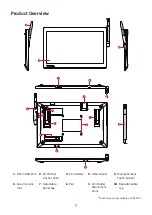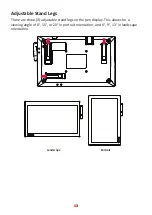99
Pen Display Driver
Pen Display Manager can be used to map the active area and adjust the feel of the
pen.
1.
Open the ViewSign Console installation file and install the driver.
2.
After the installation completes, you will need to restart the computer.
NOTE:
For further ViewSign Console information, please visit:
https://manuals.viewsonic.com/ViewSign_Software