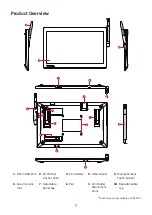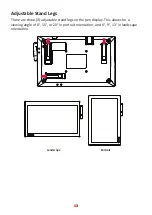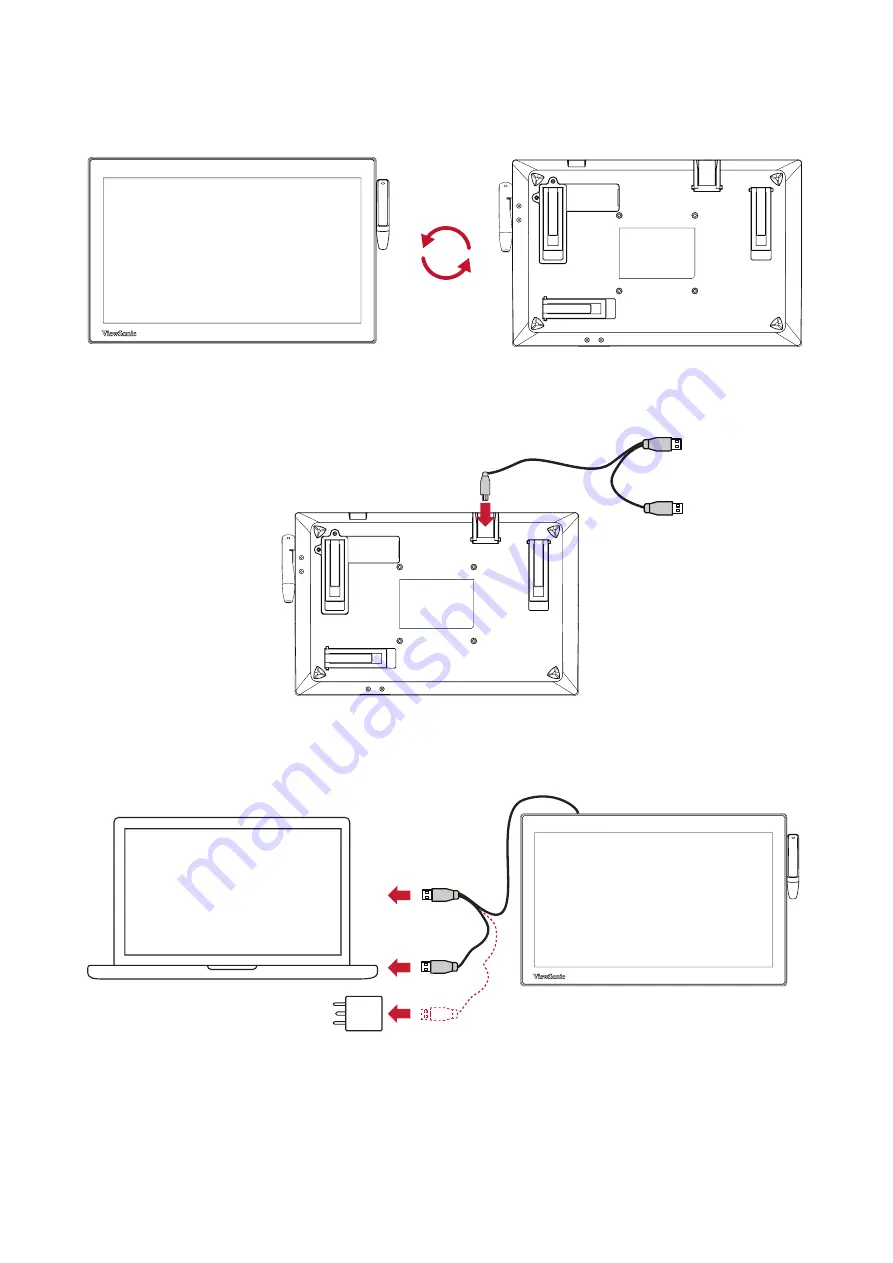
10
10
Connecting the Pen Display
1.
Turn the device over so the bottom side is facing up.
Main USB A
Connector
Secondary USB A
Connector
Top
Bottom
2.
Plug the Micro USB end of the USB cable into the
Micro USB Port
on the device.
Main USB A
Connector
Secondary USB A
Connector
3.
Connect the Main USB A cable to the computer. The Secondary USB A cable can
be connected to a fully powered USB port on the computer, or to an AC outlet
using the supplied power adapter.
Main USB A
Connector
Secondary USB A
Connector
NOTE:
When connecting the USB cable directly to the computer, the screen of
the tablet may flicker if the computer power is insufficient. In this case,
please connect the secondary USB A cable (shown in red) to the power
adapter and plug the adapter into an AC outlet to ensure that there is
enough power for the pen display.