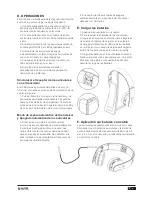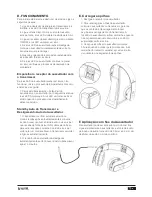Wireless Headphone
8
INTRODUCTION
A. FEATURES
1. 2.4GHz FHSS Digital technology.
2. High quality stereo sound that is virtually
interference-free.
3. Transmission is not restricted solely to line of sight
4. Digital Pairing System on Headphone &
Transmitter.
5. Electronic Volume Control on Headphones.
6. Built-in Pin-charger on transmitter.
7. Auto Shut-off on headphone.
8. Auto On/Off RF function on transmitter.
9. 3.5mm Line in feature for wired headphone
application.
10. Operating distance up to 50 meters.
B. PACKAGING
1. RF receiver headphone
2. RF transmitter
3. 6V 300mA power adapter
4. 3.5mm to 3.5mm cable
5. 3.5mm jack to RCA cable
6. Instruction Manual
C. INSTALLATION
TRANSMITTER
1. Connect the power adapter provided to an
power outlet.
2. Connect the power adapter to the DC IN input
connector located on the transmitter rear panel.
3. Use the audio cable 3.5mm jack to RCA cable to
connect the transmitter with the audio outputs on
audio sources like TV set, Hi-Fi system, iPods, VCR
or radio-cassette player.
4. Turn the ON/OFF switch to ON and the Green
LED indicator will light up. The Blue LED indicator
will light up when audio source is on. If the Blue
indicator LED remains off, switch on the audio
source and increase its output level until the Blue
indicator light up.
POWER/SIGNAL
Headphone Receiver
1. Power LED Indicator
2. Power Key
3. Vol+, Pair, Vol-
4. 3.5mm Audio In Jack
This 2.4GHz stereo wireless headphone system offers you advances in wireless transmission technology. You can
listen to stereo sound from your audio components up to 50 meters. The transmitter is compatible to any audio
sources such as DVD player, CD player, i-Pod, MP3, TV set, VCR, Hi-Fi system and radio.
1. Press the Power button on the headphone for 3
seconds to turn the wireless function on ,the Blue
LED light will flash.
2. The headphones are now linked up (paired*) with
the transmitter and the Blue LED light will be in solid
blue.