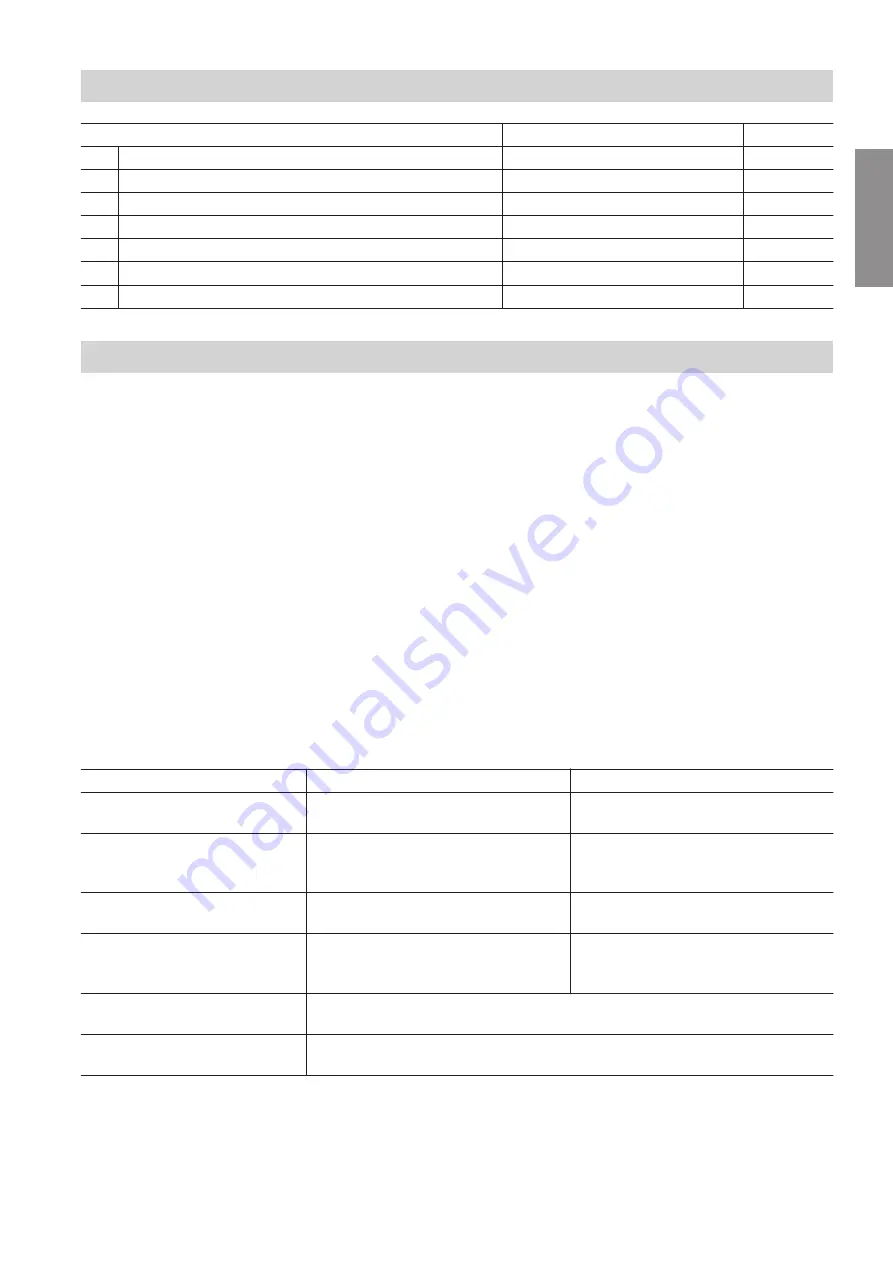
9
Step
Responsibility
Page
1
Install the gateway and power supply unit.
Contractor
2
Establish the CAN bus connection.
Contractor
3
Connect the plug-in attachment.
Contractor
4
Establish the connection to BACnet.
IT expert/system integrator
5
Connect the gateway to the power supply unit
Electrician
6
Power supply
Electrician
7
Commission the gateway.
IT expert/system integrator
Installing the gateway and power supply unit
The gateway and power supply unit are suitable for
mounting on top-hat rails in control panels:
TS 35 to EN 50 022: 35 x 15 and 35 x 7.5.
!
Please note
Incorrect ambient conditions and installation
locations may impair data transfer and cause
damage to the gateway.
The gateway with its components is an open
device with IP rating IP 20. It should only be
mounted in enclosures, cabinets or in electrical
operating rooms.
Ambient conditions during operation
■
Permissible ambient temperature: 0 to 40 °C
■
Permissible relative humidity:
–
0 to 39 °C:
≤
95 %
–
≥
40 °C:
≤
50 %
■
No direct sunlight
!
Please note
Operation by unauthorized persons may result
in damage to the system.
Access to the gateway must only be possible for
authorized specialists with a key or tool.
Requirements for the enclosure
Material
Sheet steel
Plastic
Min. dimensions
(width x height x depth)
200 x 200 x 120 mm
278 x 278 x 130 mm
Protective conductor
Connect the enclosure to the protec-
tive conductor.
Connect the top-hat rail to the protec-
tive conductor via a protective conduc-
tor terminal.
Flammability class
—
Min. flammability class V-1 according
to EN 62368-1 or EN 60950-1
Grounding
Enclosure and top-hat rail:
Depending on phase conductor
cross-section with min. 2.5 mm
2
Top-hat rail:
Depending on phase conductor cross-
section with min. 2.5 mm
2
IP rating
■
Installed at a height of up to 1.60 m: IP 20D
■
Installed at a height of 1.61 m or higher: IP 20B
Top-hat rail mounting
■
TS 35 to EN 50022
■
Length: Min. 190 mm
Installation sequence
Process overview
6175460
Installation










































