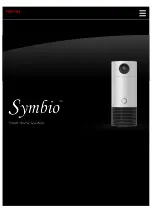4. Communication and interfacing
4.1. Communication Lynx Distributor
Up to 4 Lynx Distributors can be connected to a Lynx Smart BMS. They communicate via the RJ10 cable. The Lynx Distributors
communicate fuse status and operational status to the Lynx Smart BMS. The Lynx Smart BMS can be used to read out the Lynx
Distributors, generate alarms in case a fuse is blown or communication is lost.
4.2. The VictronConnect App
The VictronConnect App communicates via Bluetooth. It is used for changing settings, monitoring the Lynx Smart BMS and up to
4 connected Lynx Distributors. For more information on the VictronConnect App see the
4.3. GX Device and the VRM Portal
If the Lynx Distributor is connected to a Lynx Smart BMS, the Lynx Smart BMS can connect to a GX device via VE.Can and the
GX device in its turn can communicate with the VRM portal. The GX device and the VRM will show oprational data and the status
of each fuse.
Lynx Distributor
Page 6
Communication and interfacing