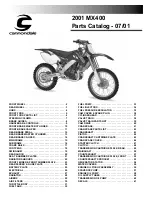289
CB RADIO / ICOM
CB
/IC
O
M
ICOM Volume Setting (Driver)*
*Setting skipped when CB radio is not present.
Press and release the
MODE
button on the
console panel to enter
the audio system
settings sub-menus.
Continue to press and
release the
MODE
button until the desired
setting is shown on the
display screen.
Press the console panel
(+)
or
(-)
button to
set the
ICOM
volume.
Press
S/E
on
the left control
at any time to
exit the
system setting
sub-menus
and return to
the default screen.
visionownersmanual.book Page 289 Wednesday, February 13, 2008 4:31 PM
Summary of Contents for 2009 VISION
Page 1: ......
Page 2: ......
Page 39: ...36 SAFETY Safety NOTES visionownersmanual book Page 36 Wednesday February 13 2008 4 31 PM ...