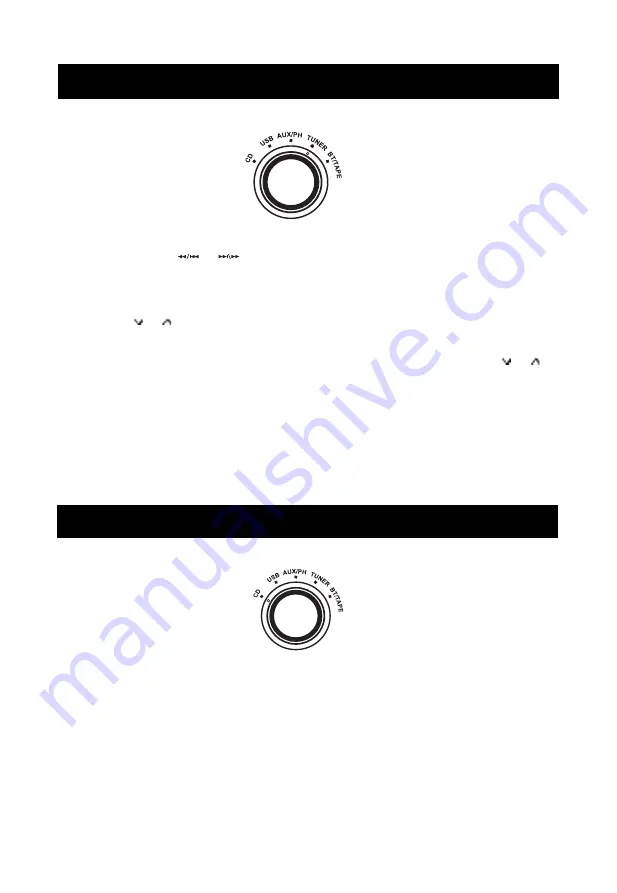
9
RADIO OPERATION
1. Set the Function Knob to
TUNER
position.
2.
Press the
AM/FM
button to receive AM or FM signals. Note to extend the FM antennae when
you want to listen to FM stations.
3. Press and hold the
or
button to search for available stations.
4. Adjust the volume by switching the /- Tuner.
5. You can store your favorite station to the unit and listen it conveniently by following steps:
a. When you are listening to a radio channel, press PROG/MEMORY button, “MEMORY” will
appear and blink on the display.
b. Press
or
button to select a number as the serial number of the current channel.
c. Press PROG/MEMORY button again to confirm.
d. Repeat the a-c steps to store other your favorite radio channels.
e. To listen the stored radio channels, just press PROG/MEMORY button, then use
or
button to select the serial number of your favorite radio channel, press PROG/MEMORY
button again to confirm. Then the selected channel starts to play.
You can improve the signal receiving strength by:
● Extending the FM Antenna to a higher position.
● Turn the unit to face different directions.
● Move the unit to a different place.
● Connect the FM Antenna to your outdoor antenna.
CD OPERATION
1. Set the Function Knob to
CD
position.
2. Press the
OPEN/CLOSE
button to open the disc tray.
3. Place your desired audio CD on the tray with its label side up.
4. Press the
OPEN/CLOSE
button to close the tray.
5. The CD will start to play automatically.
Note
:
● Do not pull or push the disc tray manually.
● Ensure the disc is placed in the center of the disc tray with its label side up.
● Be sure the
inserted
disc is an Audio CD
/ MP3 CD
, not DVD or any other type of disc.
























