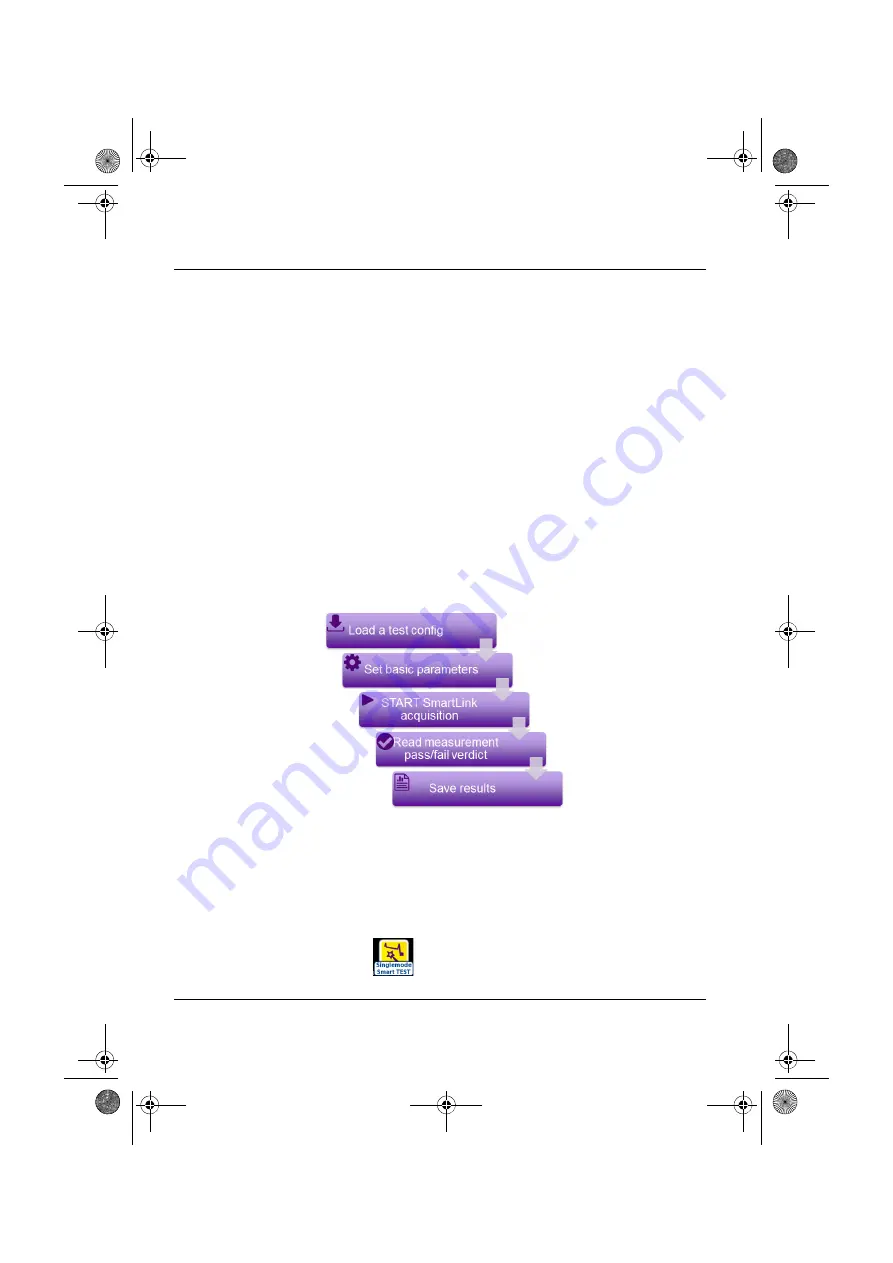
Chapter 2
Configuring the reflectometry test
Configuring the unit for SmartTEST
8
User Manual
700MAN201 Rev. 002
Configuring the unit for SmartTEST
Principle of the SmartTEST
The SmartTEST is used to perform OTDR acquisitions using a pre-loaded configuration
file (no setup required) and access to essential analysis features.
SmartTEST standard process
1
Select the configuration file, which contains all acquisition parameters and file
storage setup, and which has been created in Expert mode (see
configuration in a file” on page 36
).
2
Configure / modify some parameters before starting the test.
3
Start the acquisition (standard or real time)
4
Save the results
Selecting SmartTEST
The SmartTEST function is available for any OTDR module installed on the equipment.
To select this function, after the equipment starts:
1
Press the
H
OME
button
2
Select the SmartTEST icon.
The icon turns yellow
.
Figure 5
Standard SmartTEST Process
OTDR New IHM rev002.book Page 8 Jeudi, 5. mai 2022 11:50 11






























