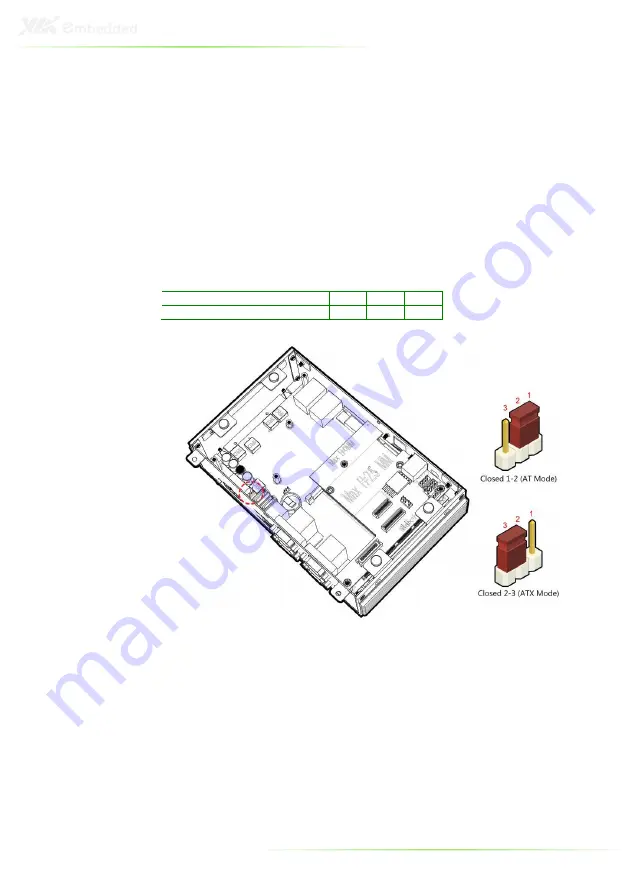
39
AT/ATX Power mode Select
The VIPRO VP7806 supports two kinds of power modes: ATX
(default) and AT. The ATX mode requires a standby power
connection and a power supply on signal to turn on the main
power supply. The AT mode does not require a standby power
connection but needs to be connected to ground to boot up
properly. The power mode can be set by changing the jumper
position on the 3-pin AT/ATX pin header. Default setup support
ATX mode.
Setting
1
2
3
AT mode
ON
ON
OFF
ATX mode (default)
OFF
ON
ON
Summary of Contents for VIPRO VP7806
Page 10: ...X...
Page 11: ...1 1 Product Overview...
Page 18: ...8 VIPRO VP7806 DIMENSIONS Front View Back View...
Page 19: ...9 Right and Left View...
Page 22: ...12...
Page 24: ...14 INTRODUCTION OF I O LAYOUT Front View Layout Top View Layout...
Page 25: ...15 Bottom View Layout Right and Left View Layout...
Page 43: ...33 Step 4 Step 4 Step 4 Step 4 Secure the VIPRO VP7806 to the wall with four screws...
Page 51: ...41 4 BIOS Setup This chapter gives a detailed explanation of the BIOS setup functions...
Page 66: ...56 INTEGRATED PERIPHERALS...
















































