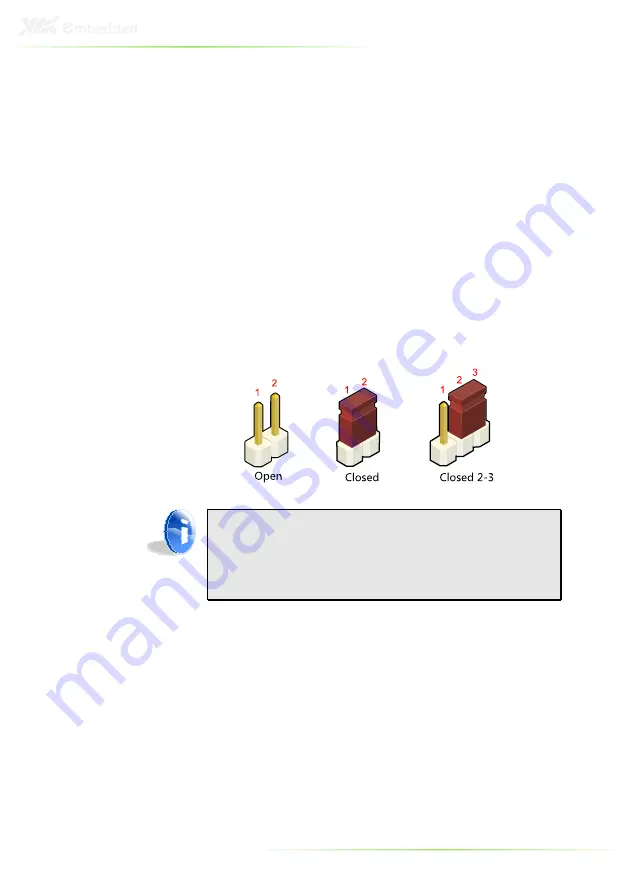
36
S
ETTING
U
P THE
J
UMPERS
This section will explain how to configure the VIPRO VP7806 to
match the needs of your application by setting the jumpers.
Jumper Settings
The VIPRO VP7806 internal board provides a jumper for setting
some system hardware functions. The jumper is the simplest kind
of electrical switch. It consists of two metal pins and a small metal
clip. It is often protected by a plastic cover that slides over the pins
to connect them. In order to “close” a jumper, you should connect
the pins with the clip. And remove the clip in order to “open” the
jumper. Sometimes a jumper will have three pins which labeled 1,
2, and 3. In this case, you would connect either pins 1 and 2 or
pins 2 and 3.
Note:
Note:
Note:
Note:
A pair of needle nose pliers may be helpful when setting up the
jumpers. If you have any doubts about the proper hardware
configuration for your application, contact your local distributor
or sales representative before you make any changes.
Summary of Contents for VIPRO VP7806
Page 10: ...X...
Page 11: ...1 1 Product Overview...
Page 18: ...8 VIPRO VP7806 DIMENSIONS Front View Back View...
Page 19: ...9 Right and Left View...
Page 22: ...12...
Page 24: ...14 INTRODUCTION OF I O LAYOUT Front View Layout Top View Layout...
Page 25: ...15 Bottom View Layout Right and Left View Layout...
Page 43: ...33 Step 4 Step 4 Step 4 Step 4 Secure the VIPRO VP7806 to the wall with four screws...
Page 51: ...41 4 BIOS Setup This chapter gives a detailed explanation of the BIOS setup functions...
Page 66: ...56 INTEGRATED PERIPHERALS...
















































