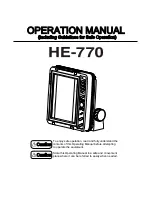34
FLX-20
™
OPERATION
Color Mode 1: Classic Vexilar – Red, Yellow, Green
In this application, green shows the weakest signals below you. Commonly
weeds are shown in green and even your lure will sometimes be shown as
green. If you turn up the gain setting, that same green signal will change
to yellow or maybe even red. Yellow is the next strongest signal and then
the strongest is red. Red will be on your display at the zero mark and will
show you bottom.
Color Mode 2: Red, Yellow Onl
y
The more you use a Vexilar flasher, the more you will be confronted
with situations with a lot of green on the display. For example, this can
be caused by heavy weeds, or by thick clouds of tiny bugs on some lakes
at night. By removing the green, you eliminate many of the confusing
signals that you normally have to fish around. In this setting, your lure
will be yellow and you will notice that fish will “suddenly appear” more
often since the weaker green signal is no longer there to alert you of a fish
on the outer edge of your coverage.
Color Mode 3: Red Only
This color palette will show the cleanest display and only the strongest
signals and is best for when you are only interested in depth or navigation.
FLX-20 Low Power Mode
Low Power Mode, or LP Mode, reduces the output power of your
flasher. It is useful for situations where the gain cannot be turned
down enough in Normal Mode. Low Power Mode has two view
settings, Full Display Mode and Auto-Zoom Display Mode. Use the
Low Power Modes only when you need to. Usually, you’ll use it in
only very shallow or very weedy conditions.
Activate the Low Power Mode by switching the Mode Control to
the left. The first Low Power Mode provides a normal view. The
LP-AZ Mode places the unit in the split-screen 6' Auto Zoom Mode
and Low Power.
FLX-20 Color Select
On the Mode Control switch the “CS” option stands for “Color
Select.” Switch the Mode Control to CS and then push in the top
Gain Control while the flasher is on. The FLX-20 display will
indicate which color setting you are selecting from scheme one
through three.
Summary of Contents for FL-18
Page 2: ......