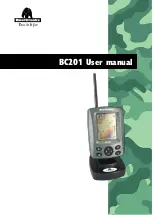20
FLX-30
™
bb
FLX-28
™
FLX-20
™
FL-18
®
FLX-12
™
FL-8
®
se
Display Type
Weatherproof, super-bright, 5-color LED (five color
palettes).
Weatherproof, super-bright,
3-color LED (3 color palettes).
Weatherproof, super-bright, 3-color LED (strong targets in red, medium
targets in orange, weak targets in green).
Display Face
Flat screen with super wide viewing — more than one angler can see the display — and from
farther away or from the sides.
Backlit scale decal
with light trap
design.
Flat screen with backlit
scale and super wide
viewing angle.
Backlit scale decal with
light trap design.
Flasher Technology
Effective in 2020, All Vexilar Flashers are being produced using Vexilar’s proprietary brushless data transfer technology to deliver a sunlight-readable display and less noise.
Resolution
525 segments. Target
separation of ½ inch (at 10'
range setting).
525 segments. Target
separation of ½ inch (at
10' range setting).
525 segments. Target
separation of ½ inch (at 10'
range setting).
525 segments.
Target separation
of 2.6 inches.
525 segments. Target
separation of 1.0 inch.
525 segments. Target
separation of 2.6 inches.
Target ID
Less than ¼ inch
Less than ¼ inch
Less than ¼ inch
Less than ½ inch
1 inch
1 inch
Auto Zoom settings
6', 12' and 18' Auto Zoom.
6' and 12' Auto Zoom.
6' and 12' Auto Zoom.
6' Auto Zoom.
6' Bottom Lock.
n/a
n/a
Low power Mode
Three power mode settings:
Low, Medium and High
Built-in
Built-in
Built-in
Built-in
With optional S-Cable
Night Mode
Built-in
Built-in
Built-in
n/a
Built-in
n/a
Interference rejection
140 options (20 settings per
frequency)
20 settings
20 settings
10 settings
20 settings
10 settings
Depth range settings
(feet)
Auto:
10, 15, 20, 25, 30, 40,
50, 60, 80, 100, 120, 160, 200,
240, 300
Shallow:
10, 15, 20, 30, 40
Middle:
50, 75, 100, 125, 150
Deep:
175, 200, 225, 250, 300
Auto:
10, 15, 20, 25,
30, 40, 50, 60, 80, 100,
120, 160, 200, 240, 300
Manual:
10, 20, 30,
40, 50
10, 20, 30, 40, 80, 100
Deep Water:
30, 60, 90, 120,
240, 300
20, 40, 60, 80, 200
20 (Low Power), 20, 40,
60, 80, 120
20, 30, 40, 60, 80, 120
Sonar longevity
MST matching sonar technology ensures maximum sonar performance and longevity by balancing the transmitter and receiver to the transducer crystal.
Battery status
Battery status & low battery alert
Low battery alert
n/a
Low battery alert
n/a
Digital depth display
Built-in
With optional Digital Depth Indicator (DD-100)
Operating voltage
10.5–15 volts (12 volts nominal)
Current draw
300 mA @ 12 volts
260 mA @ 12 volts
220 mA @ 12 volts
200 mA @ 12 volts
240 mA @ 12 volts
250 mA @ 12 volts
Power output
1000 watts (peak to peak)
400 watts (peak to
peak)
1000 watts (peak to peak)
400 watts (peak to peak)
Frequency
Variable 160–300 kHz
200 kHz
Ice-Ducer
®
options
Broad band Ice-Ducer
®
transducer
Pro-View
12°, 19° and Pro-View compatible.
Dimensions
4.8"H x 6"W x 2.4"D
4.8"H x 6"W x 2.4"D
4.8"H x 6"W x 2.4"D
4.4"H x 6"W x 3.5"D
4.8"H x 6"W x 2.4"D
4.4"H x 6"W x 3.5"D
Weight
1.1 lb
1.1 lb
1.1 lb
1.1 lb
1.1 lb
1.1 lb
FEA
TURES & SPECIFIC
A
TIONS
Summary of Contents for FL-18
Page 2: ......