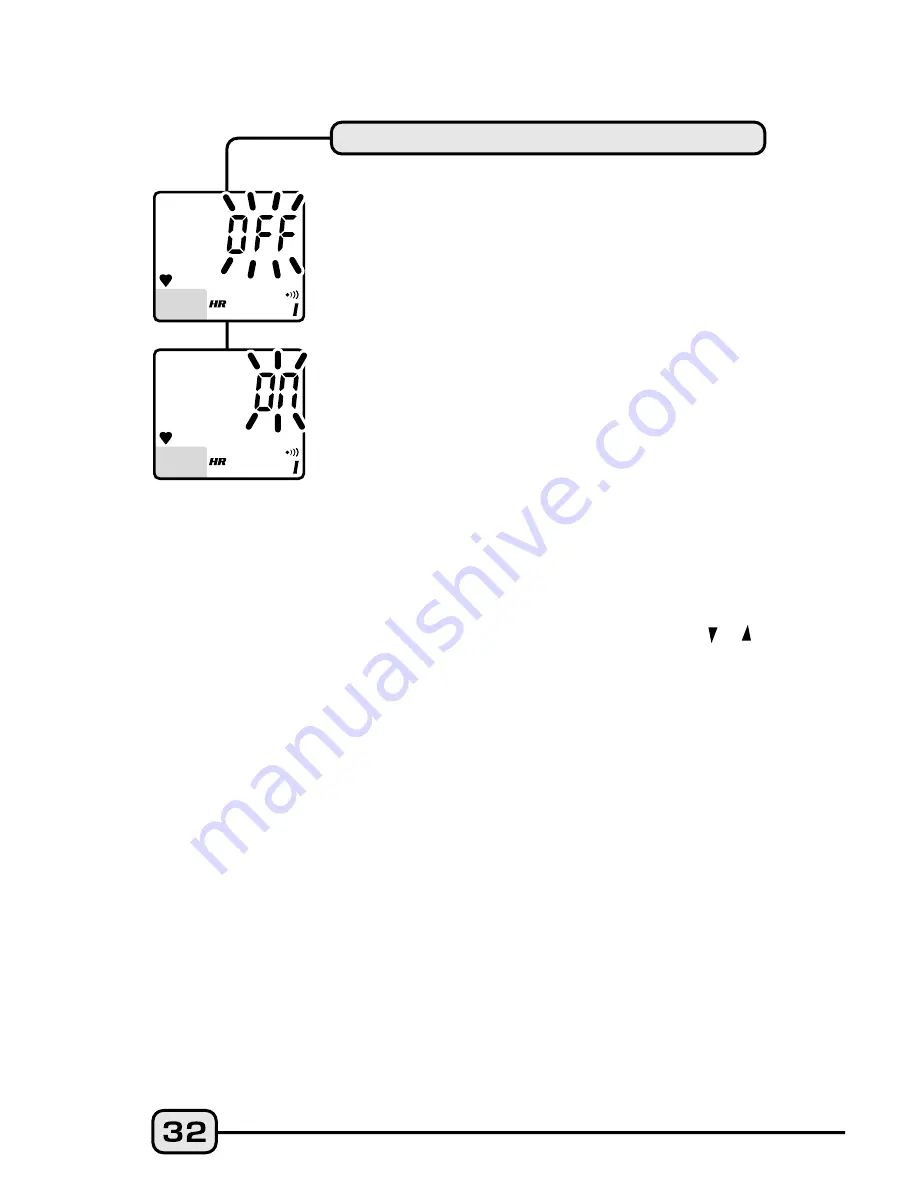
After you have set the HR Target Zone Lower
Limit by pressing Button #1, the computer will
automatically advance to the Audible Alarm
setting screen mode. The V100HR has a Visual
Target Zone Alarm that is always active, but you
can turn the Audible Alarm on or off as desired.
The letters "OFF" appear on the upper line of
the screen display indicating that the Audible
Alarm is shut off. Press Button #2 to switch the
Audible Alarm setting to "ON" and press
Button #1 to set it and advance.
Note:
When
the Audible Alarm is on, the computer will
sound an alarm signal once every 5 seconds if
the user's heart rate falls below their Target
Heart Rate Zone, or twice every 5 seconds if the
user's heart rate climbs above their Target
Heart Rate Zone. The Visual Alarm, consisting of
the letters "TZ" and the indicator arrows ( or ),
will display and flash to alert the user when
they are either above or below their
programmed HR Target Zone
SETUP: AUDIBLE ALARM ON/OFF






























