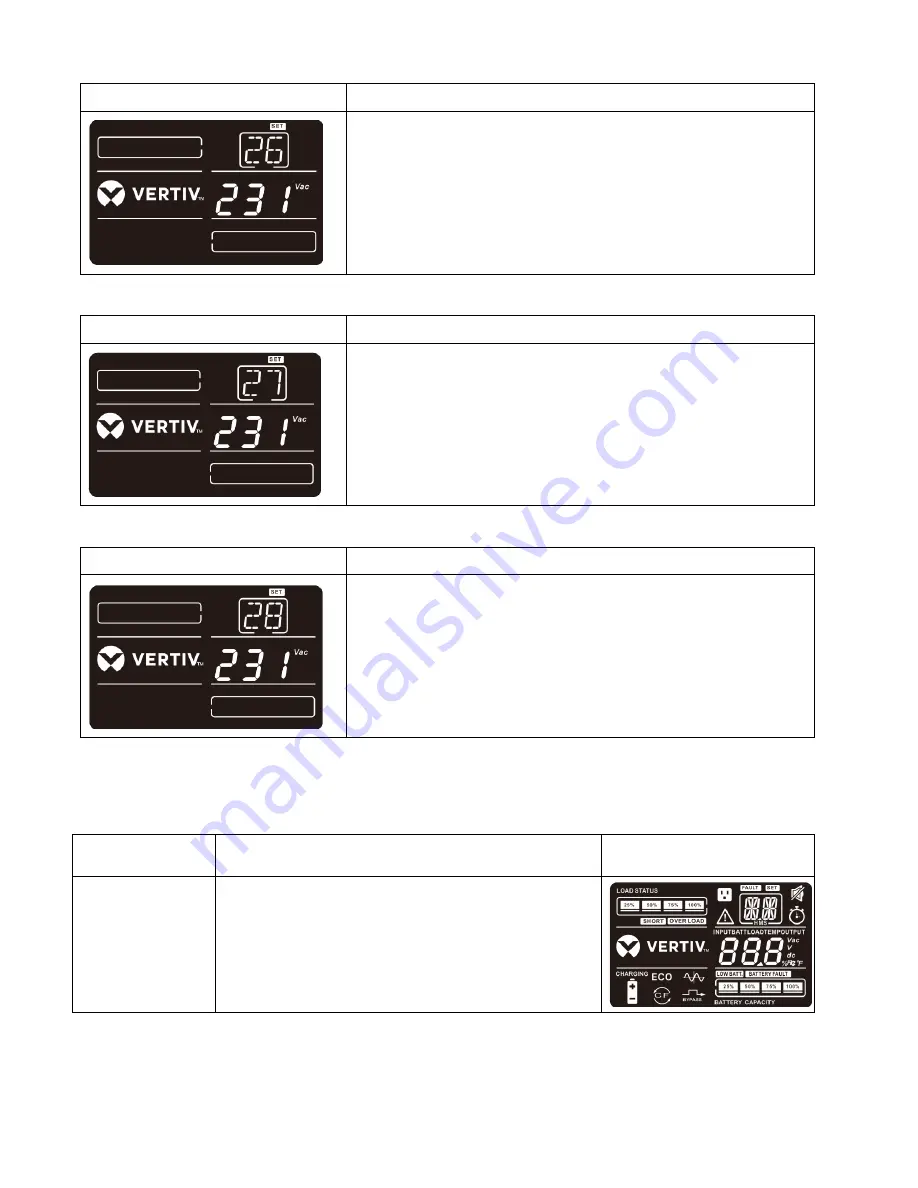
26
26: L1 output voltage calibration
Interface
Setting
Parameter 2:
It shows the internal measurement value of the output voltage,
and you can calibrate it by pressing
Up
or
Down
according to the
measurement from an external voltage meter. The calibration
result will be effective by pressing
Enter
. The calibration range is
limited within +/-9V. This function is normally used for parallel
operation.
27: L2 output voltage calibration
Interface
Setting
Parameter 2:
It shows the internal measurement value of the output voltage,
and you can calibrate it by pressing
Up
or
Down
according to the
measurement from an external voltage meter. The calibration
result will be effective by pressing
Enter
. The calibration range is
limited within +/-9V. This function is normally used for parallel
operation.
28: L3 output voltage calibration
Interface
Setting
Parameter 2:
It shows the internal measurement value of the output voltage,
and you can calibrate it by pressing
Up
or
Down
according to the
measurement from an external voltage meter. The calibration
result will be effective by pressing
Enter
. The calibration range is
limited within +/-9V. This function is normally used for parallel
operation.
3-8. Operating Mode/Status Description
Following table shows LCD display for operating modes and status.
Operating
mode/status
Description
LCD display
UPS Power On
When UPS is powered on, it will enter into this mode
for a few seconds for initializing the CPU and system.









































