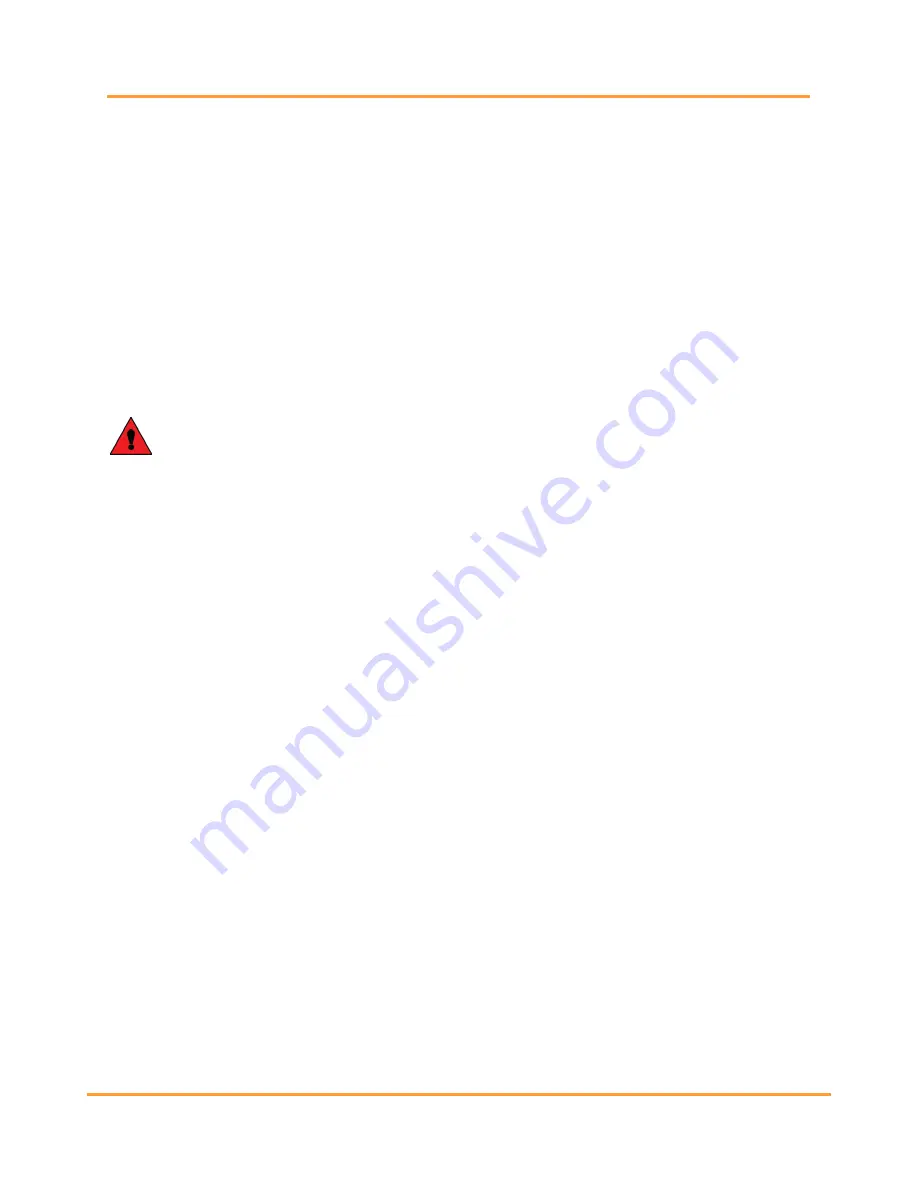
Preventive Maintenance
590-2115-501A/SL-29430/4200-129
2-1
2.
Preventive Maintenance
This section describes preventive maintenance for the UXCT system.
2.1
Visual Inspection
Visually inspect all monitor system components for damaged or frayed power cords and cables and for
damaged component panels, controls, and connectors. When damage is detected, remove the
equipment from service until the damage is repaired.
2.2
System Component Cleaning
Clean system components using a soft cloth. Do not use commercial or industrial cleaners that may
attack the computer display and housing. Never expose the computer or system components to water,
high humidity or dampness.
Warning
: Before cleaning equipment, ensure the system is disconnected and power to the units
has been shut off. You must disconnect the system components and the monitor system cabinet, if a
cabinet is being used, from AC and/or DC power sources.
2.3
Ring Terminal Cleaning
Follow the battery manufactures recommendations for cleaning battery connections.
2.4
Internal Component Replacement
The monitor system has no user replaceable components. Since high voltage exists in most of the
system components, only knowledgeable users should remove the covers from components. Failure to
comply with this restriction could pose a safety hazard and/or void the product warranty.













































