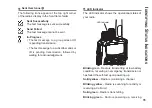28
n
Programmable Buttons
Your dealer can program the programmable
buttons as shortcuts to radio functions or preset
channels/groups depending on the duration of a
button press:
• Short press – Pressing and releasing rapidly
(0.05 seconds).
• Long press – Pressing and holding for the pro
-
grammed duration (between 1.00
second and 3.75 seconds).
• Hold down – Keeping the button pressed.
NOTE
: The programmed duration of a button press
is applicable for all assignable radio/utility
functions or
settings. See Emergency Op-
eration on page 56 for more information on
the programmed duration of the Emergency
button.
1
Assignable Radio Functions
Contacts
– Provides direct access to the Contacts
list.
Emergency
– Depending on the programming,
initiates or cancels an emergency alarm or call.
Manual Dial
– Initiates a call by keying in any
subscriber ID.
Manual Site Roam
– Starts the manual site
search.
Monitor
– Monitors a selected channel for activity.
Nuisance Channel Delete
– Temporarily removes
an unwanted channel, except for the Selected
Channel, from the scan list. The Selected Channel
refers to the user’s selected zone/channel
combination from which scan is initiated.
One Touch Access
– Directly initiates a
predefined Private or Group Call, a Call Alert or a
Quick Text message.
Permanent Monitor
– Monitors a selected channel
for all radio traffic until function is disabled.
Privacy
– Toggles privacy on or off.
Radio Check
– Determines if a radio is active in
a system.
Radio Enable
– Allows a target radio to be
remotely enabled.
Radio Disable
– Allows a target radio to be
remotely disabled.
Remote Monitor
– Turns on the microphone of a
target radio without it giving any indicators.
i
D
entifying
r
a
D
io
c
ontrols
Summary of Contents for VXD-720 digital
Page 1: ...Digital Two Way Radio System VXD 720 Operating Manual ...
Page 2: ......
Page 5: ...3 N ote ...
Page 21: ...19 N ote ...
Page 96: ...94 N ote ...