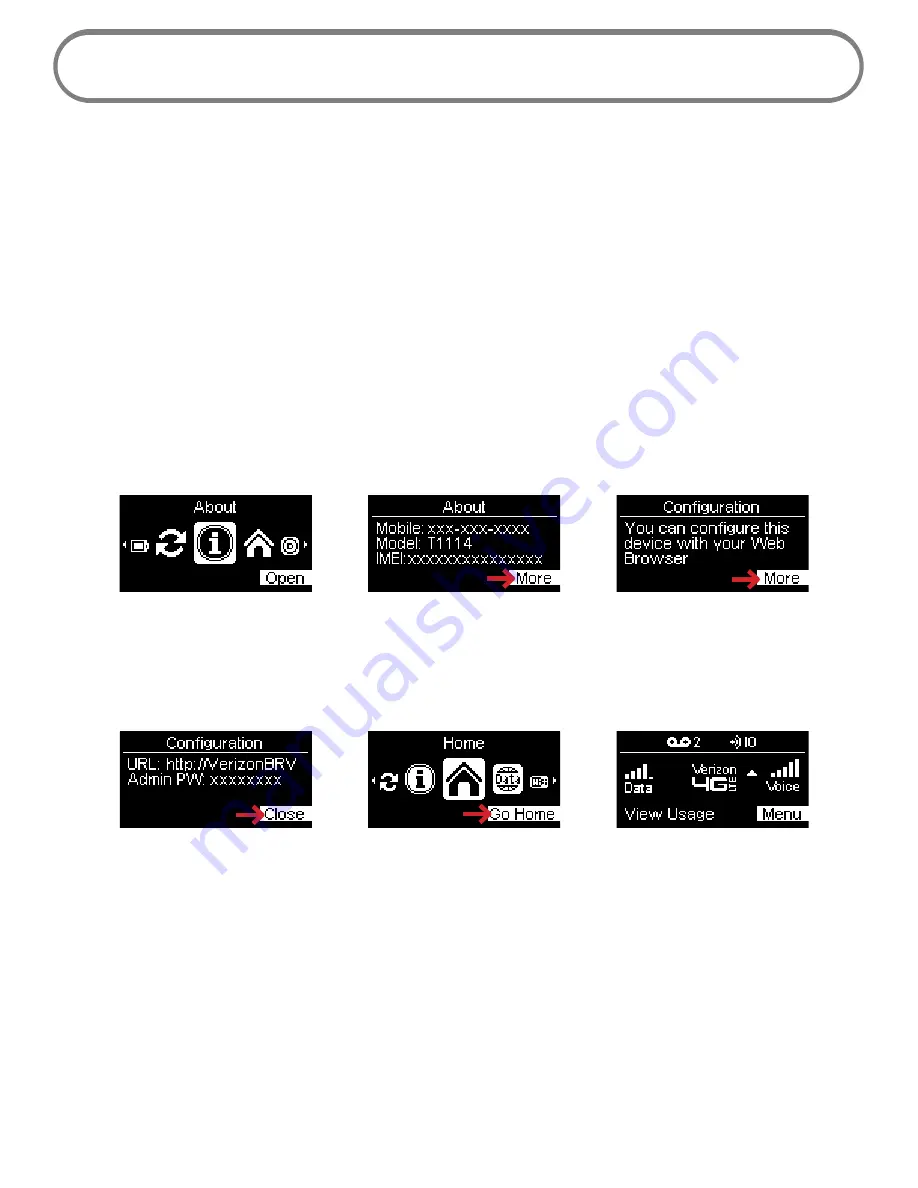
76
About
About allows you to view information about your 4G LTE Broadband Router with Voice, including
the mobile number, model, IMEI, web interface URL, Admin Password, internet status, device details,
diagnostics and logs.
On the 4G LTE Broadband Router with Voice Display
➊
To view detailed information about your router, press the select button on the Home screen
to display the Menu options.
➋
Use the scroll button to scroll to the About icon and press the select button to open the
About screen and display your mobile phone, model, and IMEI numbers.
➌
Select More > More to display the Admin screen showing the web interface URL address and
Admin Password.
➍
Select Close to return to the Menu options.
➎
Use the scroll button to scroll to the Home icon, and press Go Home to display the Home
page.






























