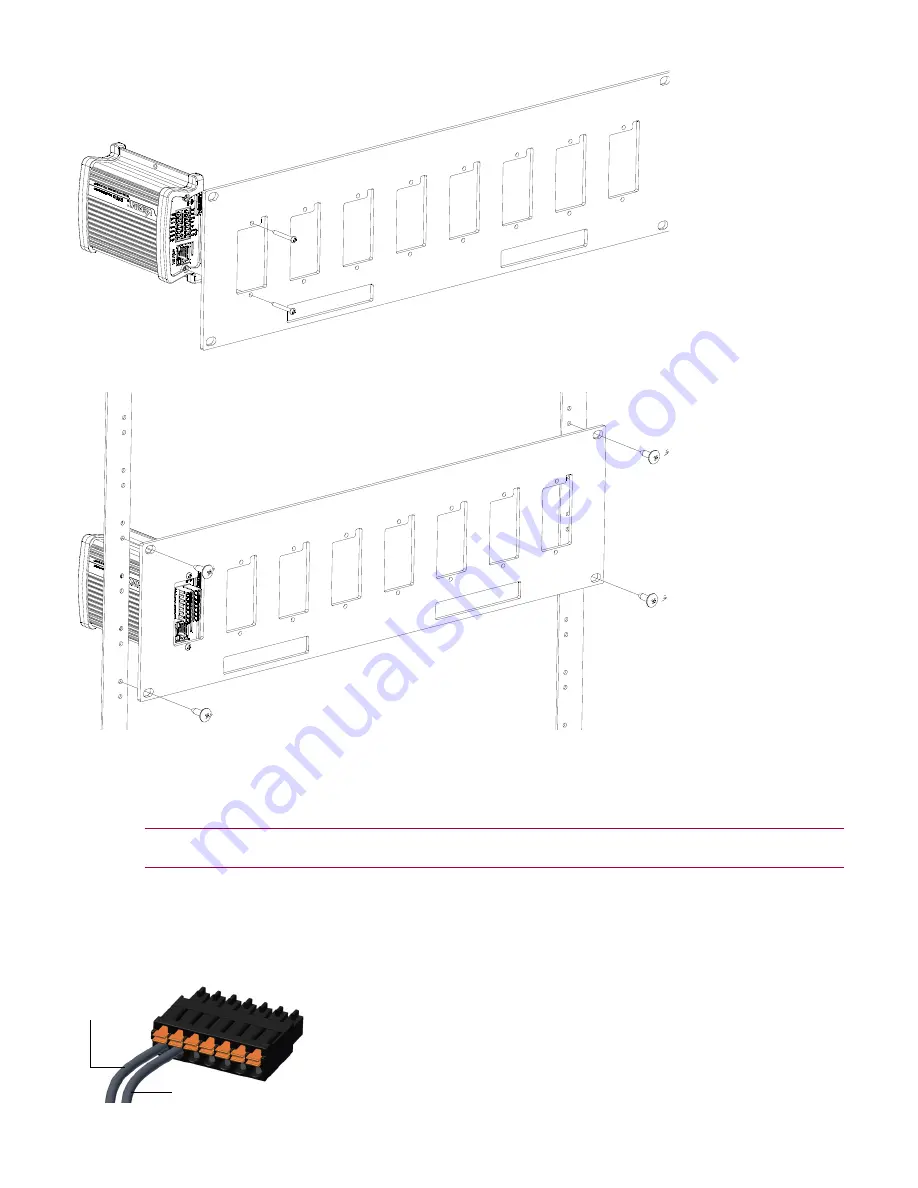
3
2. Screw the Nextiva S1800e series device to the VRM8 rack mount panel using 5 in-lb (0.56 N-m) force
with the provided screws.
3. Slide the VRM8 rack mount panel into the 3U mounting space in the rack cabinet.
4. Secure the VRM8 rack mount panel to the rack cabinet using four screws that are supplied with the rack.
Connecting the Nextiva S1800e Series Device
This section explains how to connect the video, network and power cables to the Nextiva S1800e series
device.
CAUTION:
Do not connect the Nextiva S1800e series devices to any cabling (BNC, PoE or otherwise)
that runs outdoor.
To connect the wiring for power:
1. Remove the terminal block plug from the rear of the device.
2. Verify the polarity of each wire from the power supply according to the attached label.
3. Connect the positive power wire in the corresp12V pole and the negative power wire in the
corresponding GND pole on the terminal block plug.
+12V
GND






