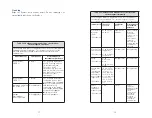3
4
Prior to Scanning Patient
Scan test Microtransponder
provided with VeriChip H2 Reader
to verify unit functionality prior
to use (photo)..
Scanning Procedure for
Locating an Implanted
VeriMed Microtransponder
To scan/locate a Microtransponder
first activate the Reader as
described above. Press and release
the F1 button when instructed on the
LCD.
DO NOT
hold down F1 button
during scan operation. Place the
Reader next to the skin, parallel and
along side the area to be scanned (see photo). Starting
about 2 inches above the elbow, move the scanner slowly
up the rear part of the arm. The injection site may vary
but it typically will be between the elbow and shoulder of
the triceps area of the upper arm. When a VeriMed
Microtransponder is located, the VeriChip H2 Reader will
emit an audible chirp and display the 16-digit ID number
on the LCD screen.
Depending on which communication configuration is
established, the VeriMed ID number will be entered via
USB or Bluetooth into the designated entry field in the
web enabled VeriMed Patient Registry. If no
communication is established, the PC keyboard can be
used to manually enter the ID number.
Turning the Reader Off
The Reader can be turned off manually at
any time by simultaneously pressing
and holding down the F2 and F3 buttons.
If the Authorization Code is enabled and
an incorrect Authorization Code be entered, the unit will
immediately power-off.
The Reader will automatically power down should it
remain idle for 5 minutes.
Use of VeriMed Reader with Passive
Microtransponders of Different RFID Frequencies
The VeriMed H2 Reader is capable of reading the VeriMed
Microtransponder frequency of 134.2 kHz as well as 125
KHz. Place the Reader within the effective range of the
passive RFID Microtransponder (no more than 2.5 inches)
to obtain the ID number from the Microtransponder.
Installing/Replacing the Batteries
Remove the battery compartment door
by pressing the tab and sliding towards
the base of the Reader case. Insert 4 AA
alkaline batteries into the battery
compartment as indicated (see photo).
Replace the battery compartment cover and test the
Reader using the provided test RFID Microtransponder.
When the Reader battery power level drops to a point
insufficient to read a VeriMed Microtransponder the Reader
will automatically shut off. The Reader will display “LOW
BATTERY” followed by “REPLACE BATTERY”. When these
messages appear on the LCD, replace batteries immediately.