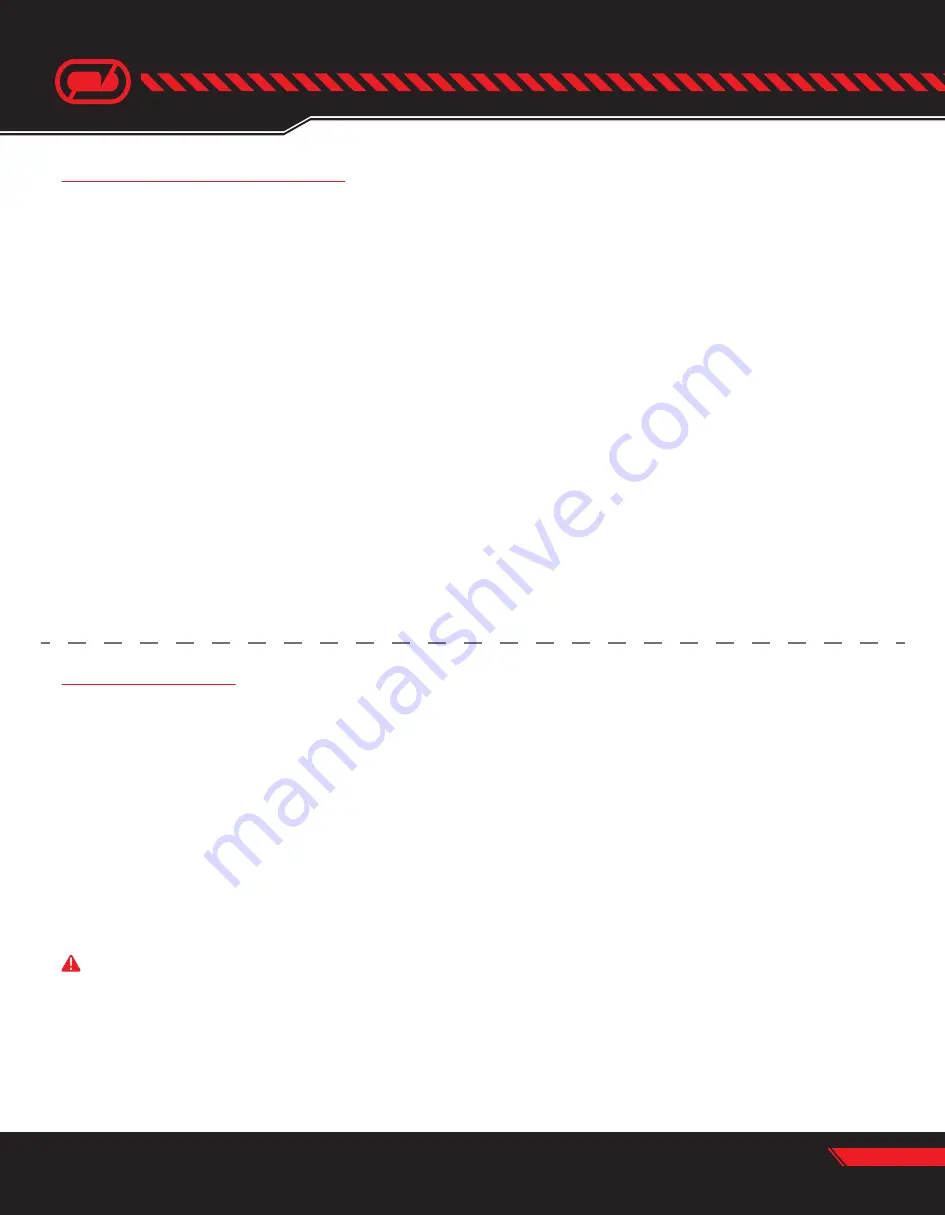
Part#’s: 0612 & 0616
Page 2
6. Be sure to understand the specifications of the battery pack to be charged or discharged. If the charger program is set up
incorrectly the battery pack can be severely damaged, catch fire, and cause personal injury. Refer to the battery label for the
specifications of your battery pack or contact the manufacturer.
7. Battery packs when improperly charged or discharged, can sustain permanent damage, catch fire, explode, and cause
personal injury.
8. Immediately discontinue the charging or discharging of a LiPo battery if it begins to swell or “balloon”.
9. This charger should be installed in a heat-resistant, non-flammable and non-conductive enclosure away from any flammable
materials.
10. Never charge a battery pack that feels too hot to the touch. Always allow a battery to cool to ambient temperature before
charging.
11. Charge each battery pack individually. Never charge battery packs in series or parallel. Charging packs in series may result in
improper charger cell recognition, improper charging rate, and over charging that may lead to fire or explosion.
12. Never leave the charger unsupervised when powered on. If any malfunction is observed immediately terminate the process
and refer to the operating instructions.
13. Keep the charger away from dust, water, heat, direct sunlight and vibration.
14. Do not disassemble, modify, or attempt any form of repair of this charger.
Cautions & Warnings (Cont.)
System Overview
The Venom Commercial Series BCMS (Battery Charging & Management System) allows users to easily and effectively
maintain a fleet of batteries. Utilizing a desktop application as an interface to control the charger, data is cached
locally and then uploaded to secure cloud storage giving users instant access, via web application, to complete
cataloging, reporting and control over an entire fleet of batteries and chargers.
The system is scalable, allowing for additional chargers to be added as your operation grows. All connected chargers
can be configured, controlled and monitored from any location via the web application. As a battery is charged or
discharged the system tracks all of the vital operation statistics adding value with each bit of data that is collected.
The automatic capture and analysis of all charge and discharge metrics provides users with nearly infinite reporting
capabilities. Many standard reports are available easing access to import information with new reports and features
being added constantly.
Never leave batteries unattended while charging or discharging. Remote monitoring via the Venom BCMS website is
not a substitute for being present to monitor batteries while being charged or discharged. Batteries being charged or
discharged should remain under constant supervision in case there is an unexpected problem that requires
immediate attention.
WARNING





































