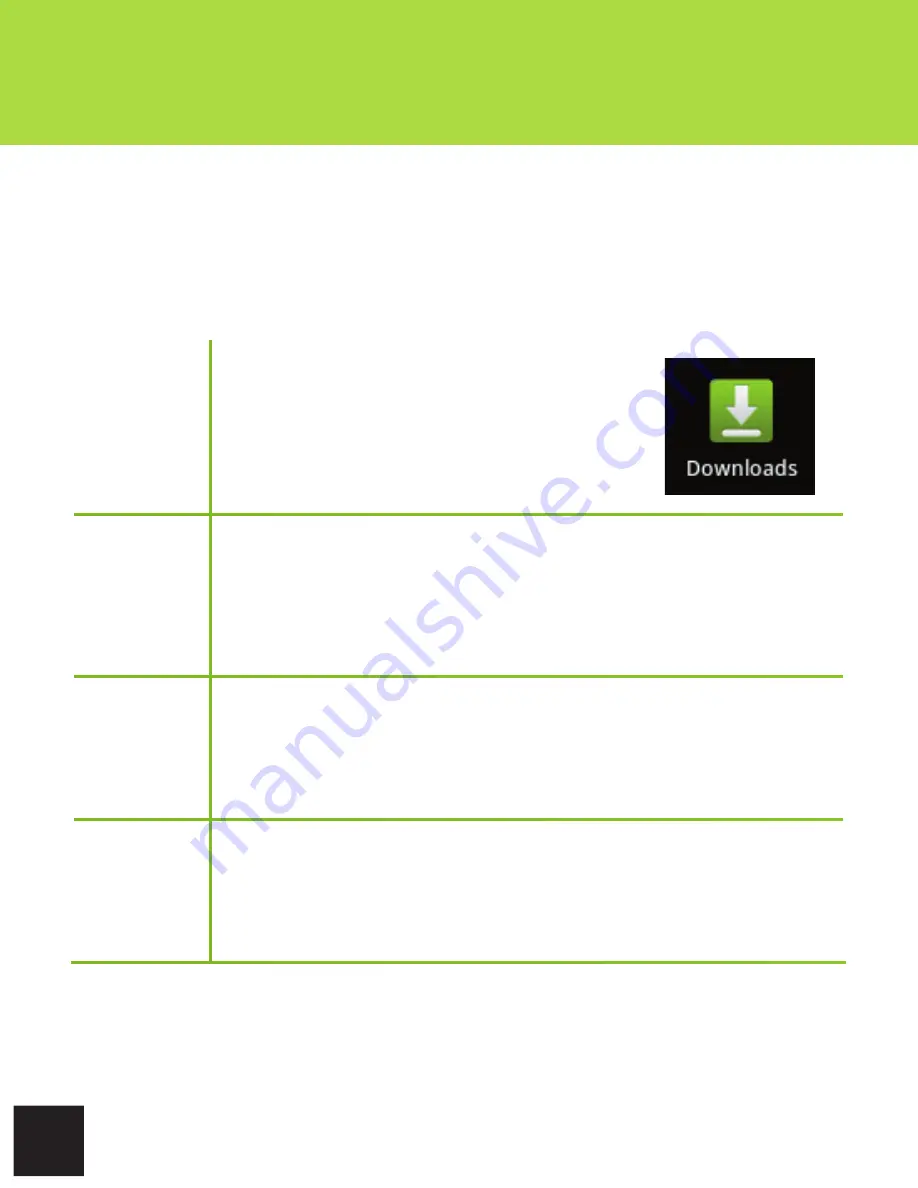
XVI. INSTALLING APPS
Getting Started
XVI. INSTALLING APPS
Step 1
Launch the App Panel, tap the
Downloads’ icon. This is a green icon
with a white downward arrow.
Step 2
Tap the apk file.
Step 3
Tap Install.
Step 4
Tap ‘Open’ to launch the app.
When you download an app to the CRUZ T410, it is saved as an apk file in
the “download” directory on the Flash storage. To install applications from
“non-market sources.”
30





























