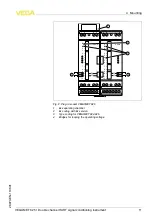N
ote
:
W
hen addresses are being assigned
,
only one sensor must be
connected on the bus
.
I
f this is not the case
,
no sensor can be
accessed and it is not possible to assign an address
.
T
he addressing can be carried out directly on each
HART
sensor via
the respective adjustment unit or adjustment software
.
A
s an
alternative
,
the setting of the sensor address can be also carried out
via the
VEGAMET
menu under
"
S
ervice
-
S
ensor address
"
(
see
chapter
"
S
etup procedure
"
under
"
S
ervice
-
C
hange sensor address
"
).
A
fter being switched on
,
VEGAMET
625
fi
rst of all carries out a short
self
-
check
.
T
he following steps are carried out
:
l
I
nternal check of the electronics
l
indication of the instrument type
,
fi
rmware version as well as the
instrument
TAG
(
instrument name
)
l
T
he output signals jump brie
fl
y to the set fault value
A
fter the assignment of the addresses to the sensors
,
the current
measured values will be displayed and outputted
.
A
s requested
,
the measured value display shows the individual
measurement loops separately or in a joint overview
.
T
he respective
digital display value
,
the measurement loop name
(
meas
.
loop
TAG
)
and the unit are shown
.
W
ith the separate presentation
,
an analogue
bar graph is also displayed and the measured values appear in bigger
font size
.
B
y pushing the
[
>
]
key
,
you move between the di
ff
erent
indicating options
.
N
ote
:
D
epending on the con
fi
guration and use of all measurement loops
,
the
cycle time for the measured value transmission can take up to
fi
ve
seconds
.
B
y pushing
[
OK
]
you move from the measured value indication to the
main menu
.
T
he main menu is divided into six areas with the following functions
:
l
D
evice settings
:
I
ncludes the device
-
TAG
,
settings for network
connection such as date
/
time setting
, …
S
witch on phase
M
easured value indica
-
tion
M
ain menu
18
VEGAMET
625
•
D
ouble channel
HART
signal conditioning instrument
6
S
etup with the integrated indicating and adjustment unit
28970
-
EN
-
110801