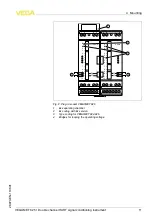connecting the sensors
.
T
his can be conveniently carried out e
.
g
.
in
the workshop
.
Y
ou just need a
24
V
olt power supply as well as an
indicating and adjustment module
PLICSCOM
or the adjustment
software
PACT
ware with
VEGACONNECT
.
M
ove on to electrical connection and proceed as follows
:
1
S
nap the socket without
VEGAMET
625
onto the carrier rail
2
C
onnect sensor cable to terminal
1
/
2
(
active input
)
or
3
/
4
(
passive
input
),
provide a screening
3
W
hen using several sockets
,
loop the power supply by means of
bridges
4
C
onnect power supply
(
switched o
ff
)
to terminal
17
and
18
5
I
f necessary
,
connect relays or other outputs
6
I
nsert
VEGAMET
625
into the plug
-
in socket and screw it down
tightly
N
ote
:
I
f the addressing of the sensors has not yet been carried out
,
only one
sensor must be connected
.
A
ddressing
(
see chapter
"
S
etup
"
)
of the
fi
rst sensor can then be carried out
.
A
fterwards
,
the
fi
rst sensor must
be disconnected again and the next sensor connected and provided
with an address
.
T
hen all sensors can be connected and setup can be
started
.
B
efore setting up
E
x versions
,
make sure the
E
x separating chamber is
plugged on the left housing side
(
above the sensor terminals
).
T
he
pins for type and
E
x coding must also be inserted correctly
.
I
nformation
:
l
O
n the active input
(
terminal
1
/
2
),
VEGAMET
625
provides power
for the connected sensors
.
P
ower supply and measurement data
are transmitted over the same two
-
wire cable
.
T
his mode is
provided for connection of measuring transducers without sepa
-
rate operating voltage
(
sensors in two
-
wire version
).
l
O
n the passive input
(
terminals
3
/
4
),
the sensors are not supplied
with energy
-
only the measured value is transmitted
.
T
his input is
for instruments with their own separate operating voltage
(
sensors
in four
-
wire version or separators such as
VEGATRENN
149
).
O
n
a
VEGAMET
625
in
E
x version
,
the passive input is not available
due to approval
/
technical reasons
.
N
ote
:
VEGAMET
625
is designed for connection of two
HART
sensors
.
B
ecause they are accessed via di
ff
erent addresses in the
HART
multidrop mode
,
both sensors are connected to the same sensor input
.
T
hese are either terminals
1
/
2
(
active input
)
or terminals
3
/
4
(
passive
input
).
S
imultaneous mixed operation on active and passive input is
not possible
.
T
he measured value transmission is carried out via the
VEGAMET
625
•
D
ouble channel
HART
signal conditioning instrument
13
5
C
onnecting to power supply
28970
-
EN
-
110801