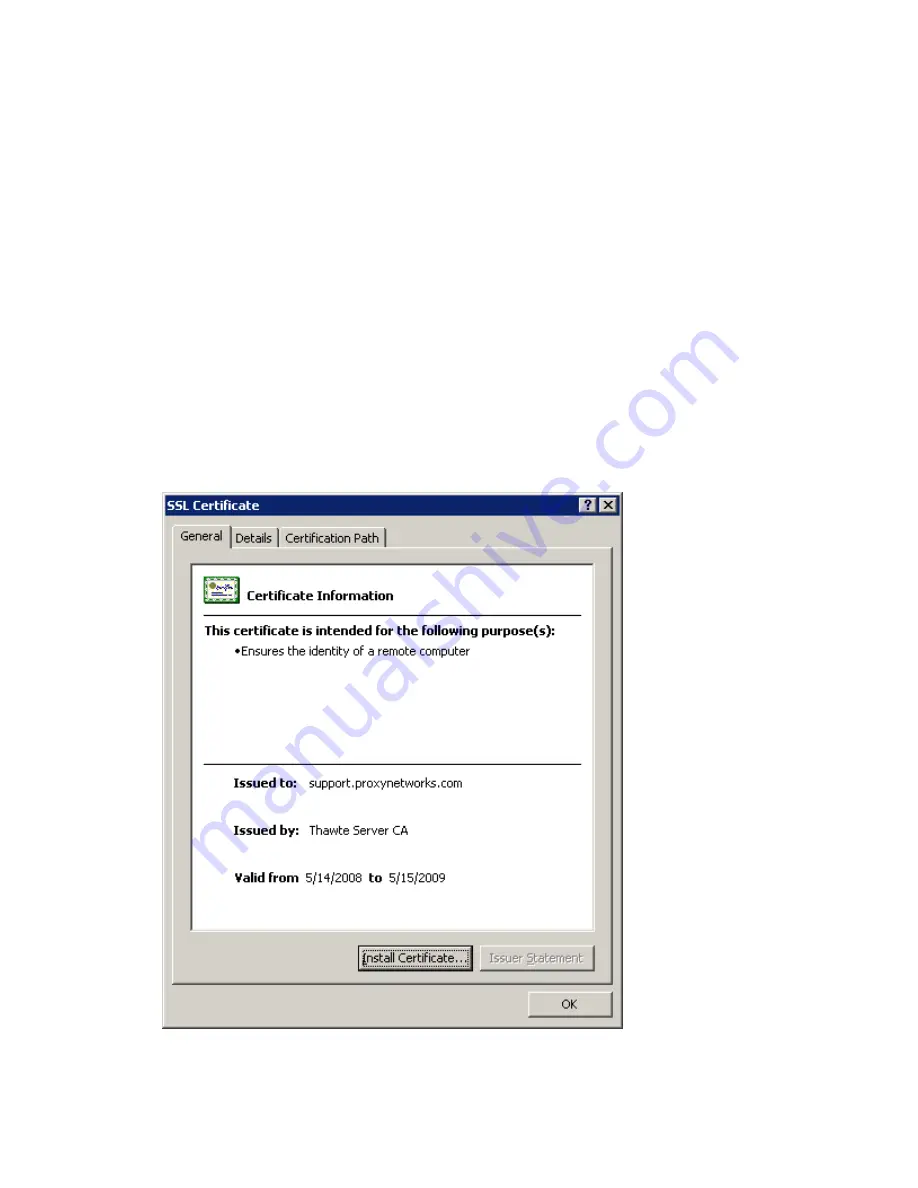
Gateway Operation
41
1
Choose the radio button
Install a certificate created by a certificate authority from a
previous request
and click
Request
.
The
Find issued certificate file:
window appears.
2
Locate the folder where the Certificate file is located, and then click
Open
.
3
Locate the folder where the Private Key file is located, and then click
Open
.
4
Locate the folder where the Configuration file is located, and then click
Open
.
The
Enter private key password:
dialog box appears.
5
Enter the password of the private key and press
OK
.
Remove selected certificate from Gateway
To remove a certificate, click
Remove selected certificate from PC-Duo Gateway
, and then
click
Request
.
View Certificate
At any time while connected, click
View Certificate
to view the currently selected Gateway
certificate.
Summary of Contents for PC-Duo
Page 43: ...Gateway Operation 43...
Page 128: ...PC Duo Gateway Server Guide 128...






























