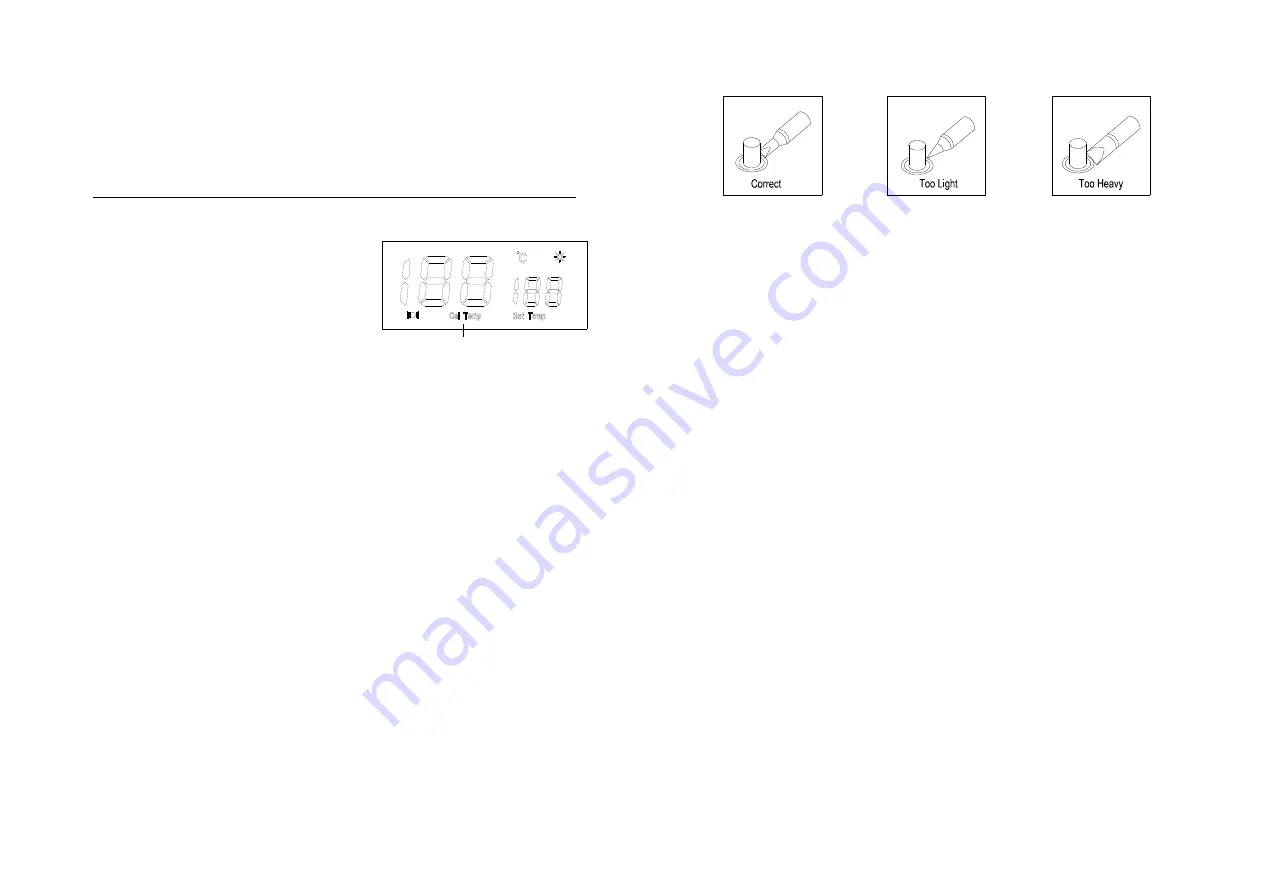
3 Methods of recalibrating the temperature:
1) Set the temperature of the soldering station to a certain value.
2) When the temperature stabilizes, measure the tip‟s temperature with thermometer and write
down the values.
3) Press
“*”
key unlooseningly and then press the
“△”
and
“▽”
keys simultaneously, the
soldering station enters the temperature calibration mode and LCD displays “Cal Temp”.
Calibrating temperature
4) The number is not flash and press “
△
” or “
▽
” key to record the temperature tested by the
thermometer to the soldering station. After that, press
“*”
key and the process of
temperature calibration is end.
5) If the temperature still has some departure, you can repeat calibration in according with the
above steps.
Note: * Suggest using the 191 or 192 thermometer to measure the tip‟s temperature.
* If the soldering station is locked by the password, it will not be able to calibrate the
tip temperature and you must input the correct password.
4 Use / care and maintenance
4.1 Select a correct tip
1.
Select a tip which maximizes contacting area between the tip and solder joint. Maximizing
contact area transfers the heat more efficient, helping the operators to produce high quality
solder joints quickly.
2.
Select a tip with transferring the heat to the solder joint well. A tip with shorter length can
control more precise. And the Longer or angled tip may be needed for soldering densely
populated boards.
Page10
Page11












