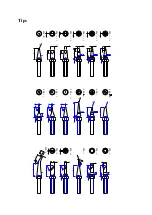with 360
º
/s.
Example:
When the digit is set as 1, the returning time is 0.1 second and the returning length
is 2.8mm. The digit is set as 2, the returning time is 0.2 second and the returning length is
5.6mm. When the digit is set as 9, the returning time is 0.9 second and the returning length is
25mm.
The range is about 0 to 25mm. (0 to0.9s)
6. Feeding Pressure setting
The solder wire isn’t sent out automatically because of inadequate feeding pressure, you can
adjust Pressure Adjusting Screw on top of unit to increase feeding pressure clockwise. Solder
wire is twisted because of too strong feeding pressure, you can adjust it anticlockwise.
SECTION 9 Set Temperature
Set Temperature Normally
△
!
Caution:
Make sure the temperature of the station can be adjusted (password is OK or the
password is initial). While setting the temperature normally, the heating element is off. If the
“*” button is pressed less than one second, the present temperature setting will be shown for
two seconds and then the display will return to showing the tip temperature. “
▲
”and “
▼
”
are
choice button for value . “*” is choice button for digit.
Example: 400
℃
to 350
℃
1.
2.
1.
Press the “*” button and hold it down for
at least one second. The left-most digit
(the 100’s digit) in the display will flash.
This indicates that the station is in
temperature setting mode and that the
100’s digit can be adjusted.
2.
Select the desired value for 100’s digit.
Use the “
▲
” or “
▼
” button will change
displayed value as follows.
… 2 3 4 …
Press the “*” button when the desired value is
displayed. This will cause the middle digit (the
10’s digit)in the display to begin flashing.
3.
Select the desired value for the 10’s digit.
Using the “
▲
” or “
▼
” button will change