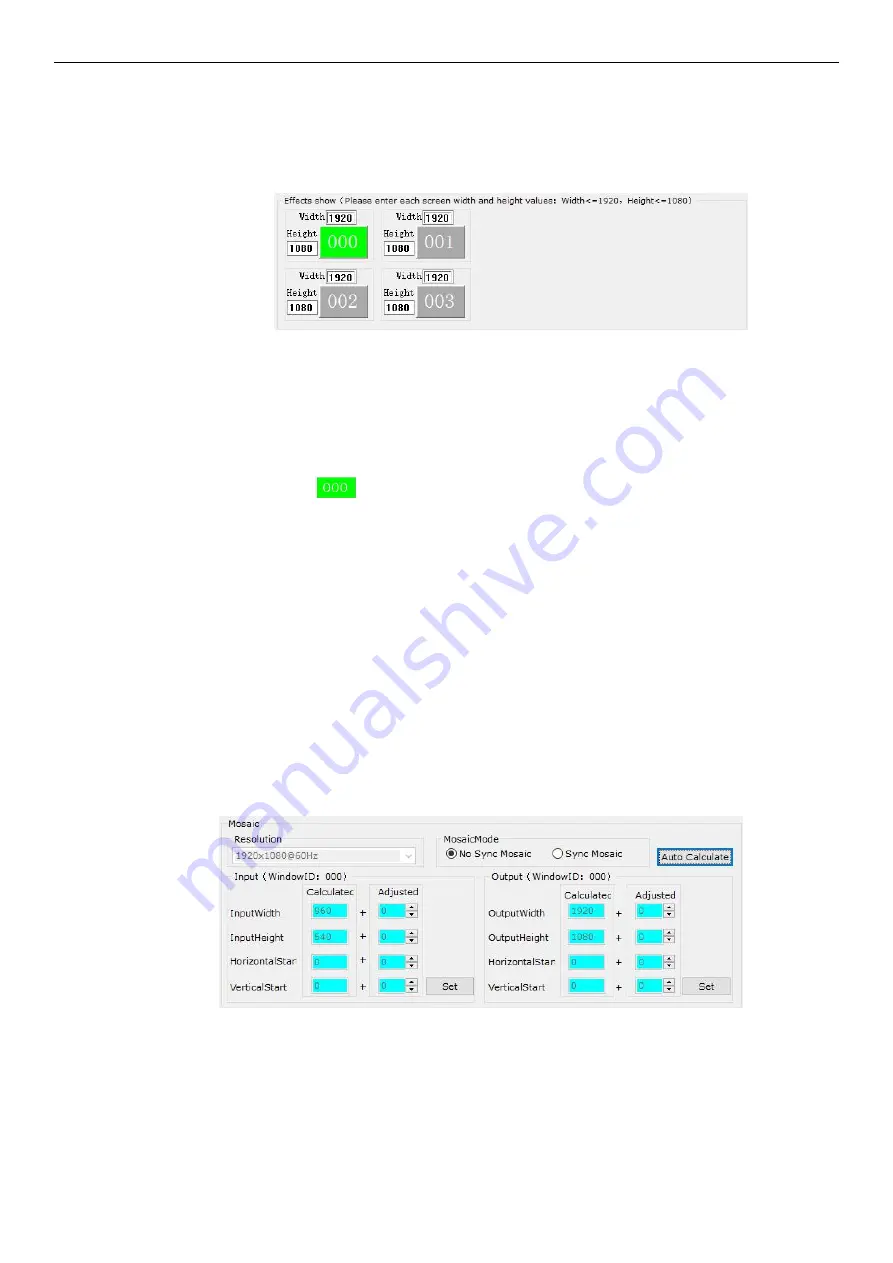
LVP615D series user manual
Chapter 7: Remote control instructions
63
(3)
Enter actual parameters of each LED
After select mosaic mode,the result show column will show the actual LED screen
layout.input the height and width of each led screen.like the following picture:
(
4
)
Parameters configurations of the first processor
Select the No. of the LED for showing effect in the field “Effects show” (we select the
first LED
), click “Auto calculate”, the processor will automatically calculate
the due parameter values of current processor based on the parameters entered in
“Effects show”. Select the Mosaic mode you desire, and select Sync Mosaic for the
LED, the software will pop up the message “Configuration is successful”. Click “Set”
button respectively in input and output field, the software will automatically save the
parameters that it worked out in current processor.
Caution:
both input and output parameters of LVP615D must be even, but the results of
auto calculation may be odd, if so, it is necessary to set an adjusted value to correct the
parameters to be even, then you can click “Set” to save it.






























