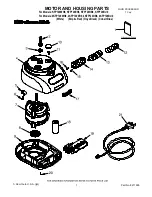LVP615 series user manual
54
b. AP Setting and STA Setting
After selecting the mode, we need to configure specific
parameters for the mode. See as below:
AP Setting
STA Setting
Notice: Better use manual method instead of
automatic method to avoid disconnection due to IP
Click “Search” button, you can find
surrounding wireless network
network
Summary of Contents for LVP615 series
Page 1: ...LVP615 series LED HD Video Processor User Manual Contents...
Page 12: ...LVP615 series user manual 12 RS232 cable order...
Page 82: ...LVP615 series user manual 82 2 PIP Display...
Page 83: ...LVP615 series user manual 83 PIP operation interface as the picture above operation steps...
Page 85: ...LVP615 series user manual 85 Interface of PIP Signal selection...
Page 89: ...LVP615 series user manual 89 1 Output Resolution...