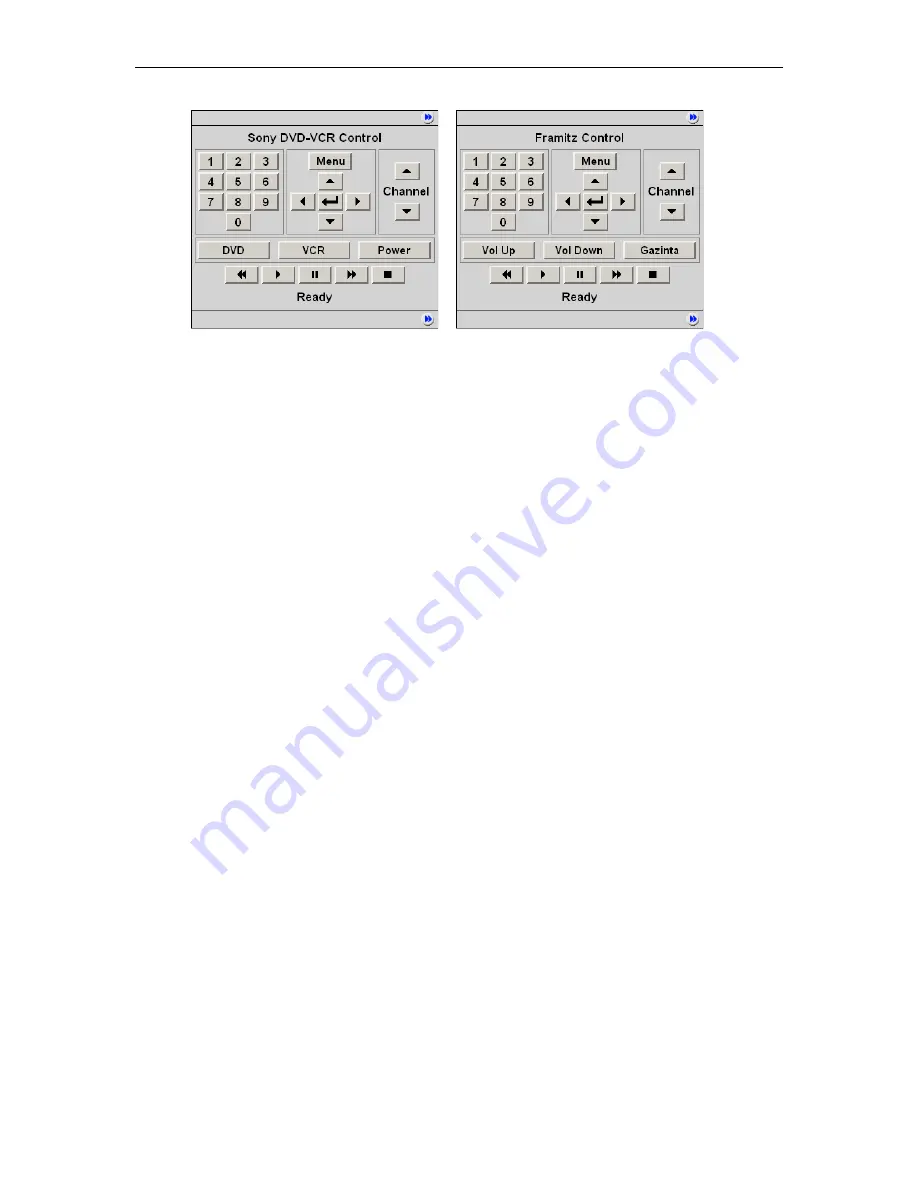
52
© 2009 VBrick Systems, Inc.
Figure 12.
Modifying the SpitFire III Control Panel
In the default configuration there are three "auxiliary" buttons for toggling between
DVD
mode and
VCR
mode plus a
Power
button. The auxiliary buttons are configurable in that you
can modify the button label and the associated instruction that will be sent to the VBIR. For
example, suppose you want to support the Framitz device, and instead of buttons for DVD,
VCR and Power, you want
Vol Up
,
Vol Down
and the special
Gazinta
function.
You can do this by selecting a SpitFire Model III. The auxiliary button definitions will initially
display the default values (corresponding to the Sony SLV-D380P). You define the
Text
,
Function
and/or
Command
for each Aux button with an appropriate value—usually obtained
in advance from the manufacturer.
It is the customer's responsibility to determine which functions
and/or commands to specify for the buttons.
When done, The User Defined VBIR is saved and
configured with a VBrick. The buttons will map properly and correctly perform the defined
functions.
Connect Control Devices
To set up a device that can be remotely controlled from the Portal Server, you connect the
serial interface on the source device (the DVD or VCR) to the passthrough port (COM1 or
COM2 for Slots 1 and 2 respectively) on the VBrick encoder using an appropriate cable (see
Table 11) from those shipped with the encoder. For more about Serial Port Passthrough, see
the online help for the encoder. You can also control devices using VBrick's VBIR remote
controller. To use the VBIR remote controller, you connect the VBIR SpitFire device to
COM1 or COM2 on the VBrick encoder. The VBIR subsequently communicates with the
DVD or VCR via infrared commands (see Figure 13) at the configured baud rate.
If necessary, connect one end of the XIR emitter cable to the SpitFire and the other to the
DVD or VCR making sure the adhesive lead is securely attached to the device. The emitter is
used when there is no direct line-of-sight to a control device (for example when the VCR is in
a cabinet) and you can't use the remote control. On the back of the VBIR, be sure the
SpitFire is in RS-232 mode.
Summary of Contents for ETHERNETV V4.4.3
Page 12: ...xii Preface ...
Page 90: ...78 2009 VBrick Systems Inc ...
Page 118: ...106 2009 VBrick Systems Inc ...
Page 134: ...122 2009 VBrick Systems Inc ...
Page 152: ...140 2009 VBrick Systems Inc ...
Page 164: ...152 2009 VBrick Systems Inc ...
Page 186: ...174 2009 VBrick Systems Inc ...
Page 202: ...190 2009 VBrick Systems Inc ...
Page 215: ......
Page 216: ...VBrick Systems Inc 12 Beaumont Road Wallingford Connecticut 06492 USA ...
















































