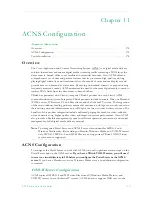176
© 2009 VBrick Systems, Inc.
Windows Media and Darwin servers require no additional configuration.) Use the following
steps to configure a VOD-W server to work with ACNS.
T
To configure a VOD-W server to work with ACNS:
1. Login the VOD-W server.
2. Go to
Start > Windows Explorer
.
3. Expand the tree in the left pane under the drive labeled
(C:)
.
4. Expand
Program Files
under C: and then expand
InfoValue
under that.
5. Click on
QuickVideo OnDemand Server
.
6. Double-click on the file
QvcsConfig.ini
. The system should use Notepad to open the file.
7. Locate the line that reads "
[Ingest]
".
8. Locate the lines beginning with
StoragePathN=
shortly after the "
[Ingest]
" line where N is
a number. Leave the Notepad window open.
9. Go to
Start > Administrative Tools > Internet Information Services (IIS) Manager.
10. Expand the tree in the left pane and expand
FTP Sites
.
11. For each
StoragePath
line found in step 8, configure a virtual directory for it as follows:
a. Right-click on the
Default FTP Site
and then select
New > Virtual Directory
.
b. Click
Next
in the Welcome to the Wizard window.
c. For
Virtual Directory Alias
, enter the text after the first backslash (\) from the
StoragePath
line whose data is being setup. For example, if the line reads
StoragePath1=D:\Content
, enter
Content
for the
Alias
. Click
Next
.
d. For
FTP Site Content Directory
, click
Browse
and navigate to the directory specified in
the
StoragePath
line whose data is being setup. Click
OK
then
Next
.
e. In the
Access Permissions
window, click
Next
to select the default permission of
Read
.
f.
Click
Finish
to complete creation of the new Virtual Directory.
12. You will also need to configure the VOD-W Server to allow anonymous connections.
T
To allow anonymous connections:
1. Go to
Start > Administrative Tools > Internet Information Services (IIS) Manager.
2. Expand the tree in the left pane and expand
FTP Sites
.
3. Right-click on the
Default FTP Site
and select
Properties
.
4. Go to the
Security Accounts
tab, check
Allow Anonymous Connections
, and click
OK
.
Portal Server Configuration
Portal Server integration with Cisco's ACNS Server is available with Portal Server v4.0.1 or
later software. The following procedures explain (1) how to configure a manifest file on the
Portal Server that will be used by the ACNS server to ensure that the content on the ACNS
Server matches the content on the Portal Server; and (2) how to verify that forced use of
TCP for MPEG-4 content is disabled.
T
To create a manifest file on the Portal Server:
1. Install MCS v4.0.1 or later from the EtherneTV Product CD See the
ETV Portal Server
Release Notes
for detailed instructions.
2. After installing the Portal Server, open the Portal Server Admin Console and go to
Global Settings > Global Assignments > Set Cisco ACNS Manifest Options
.
Summary of Contents for ETHERNETV V4.4.3
Page 12: ...xii Preface ...
Page 90: ...78 2009 VBrick Systems Inc ...
Page 118: ...106 2009 VBrick Systems Inc ...
Page 134: ...122 2009 VBrick Systems Inc ...
Page 152: ...140 2009 VBrick Systems Inc ...
Page 164: ...152 2009 VBrick Systems Inc ...
Page 186: ...174 2009 VBrick Systems Inc ...
Page 202: ...190 2009 VBrick Systems Inc ...
Page 215: ......
Page 216: ...VBrick Systems Inc 12 Beaumont Road Wallingford Connecticut 06492 USA ...