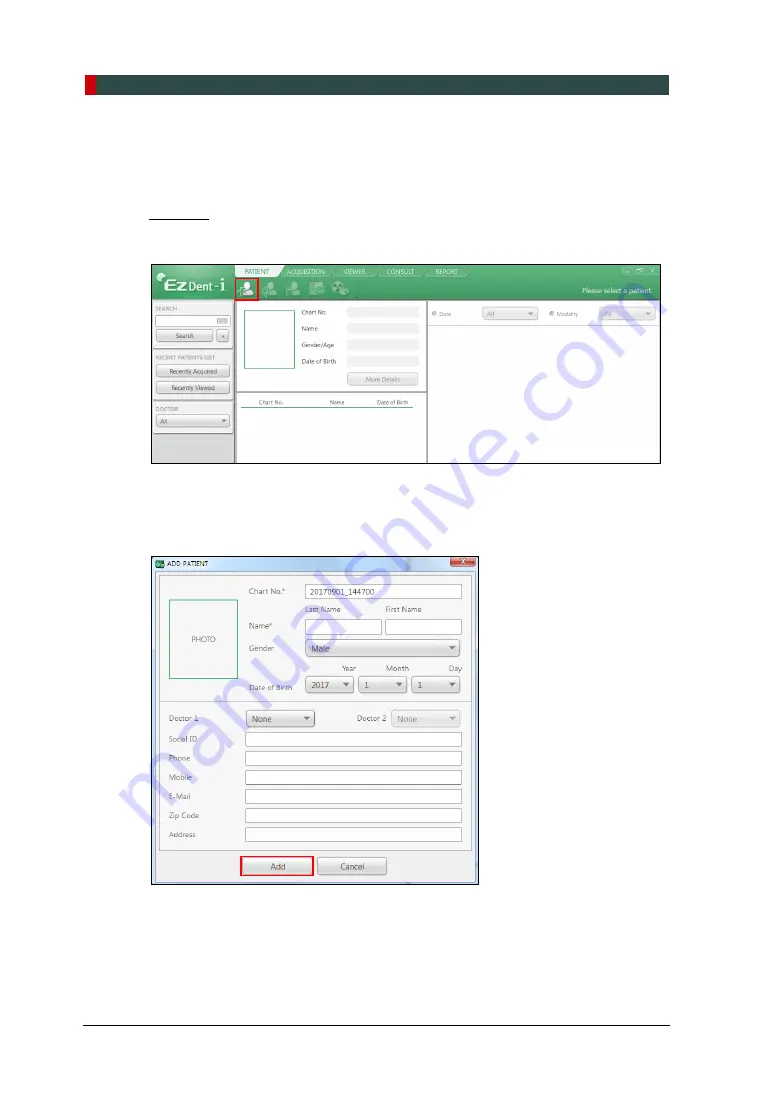
2. Getting Started
10
PaX-i Plus User Manual
2.4
Creating a New Patient Record
To create a new patient record, follow the procedure outline below:
EzDent-i
1.
Click
PATIENT
tab and click the
Add Patient
icon from the main GUI window.
2.
Enter the required patient information.
Chart Number
,
First Name
, and
Last Name
are required fields which must be filled in. (The Chart Number is filled in
automatically.)
3.
Click
Add
button to save the patient record.
Summary of Contents for PaX-i Plus PCH-30CS
Page 2: ......
Page 3: ......
Page 4: ......
Page 6: ......
Page 64: ......
Page 66: ......
Page 126: ......
Page 128: ......
Page 188: ......
Page 190: ......
Page 206: ...2 Introdu o 14 Manual do usu rio PaX i Plus Deixado em branco intencionalmente...
Page 232: ...3 Aquisi o de imagens PANO 40 Manual do usu rio PaX i Plus Deixado em branco intencionalmente...






























