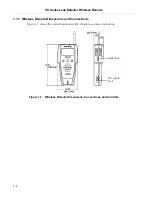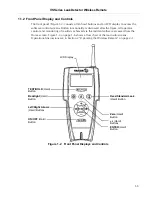VS Series Leak Detector Wireless Remote
DRAFT 11/2/06
2-1
Section 2. Operating the Wireless Remote
2.1 Startup and Shutdown
2.1.1 Startup
To start the wireless remote unit, either:
Battery powered:
❑
Press the
ON
button.
External wall-mount plug-in or desktop AC/DC power supply powered:
a. Plug the wall-mount plug-in unit or desktop's leak detector power cord into an
appropriate mains power voltage supply receptacle.
b. Insert a 2.5 mm barrel type plug into the DC input of the wireless remote.
c. Press the
ON
button.
If the wireless remote was:
❑
Connected in a session to a leak detector at the previous power-down, and it can
connect to the same leak detector again, then the remote's display transitions to the
HOME screen.
❑
Not connected at the previous power-down, or it can no longer establish a session
with the same leak detector, the remote goes into Searching mode. Searching mode
is also accessed manually via the Setup screen.
NOTE
The term session, used in the operational descriptions, refers to
an established, exclusive point-to-point link between the
wireless remote and a leak detector.
2.1.2 Shutdown
The wireless remote can be in any mode when shut down.
To shut down the wireless remote:
❑
Push and hold the
OFF
button until the LCD display and audio signal go off.