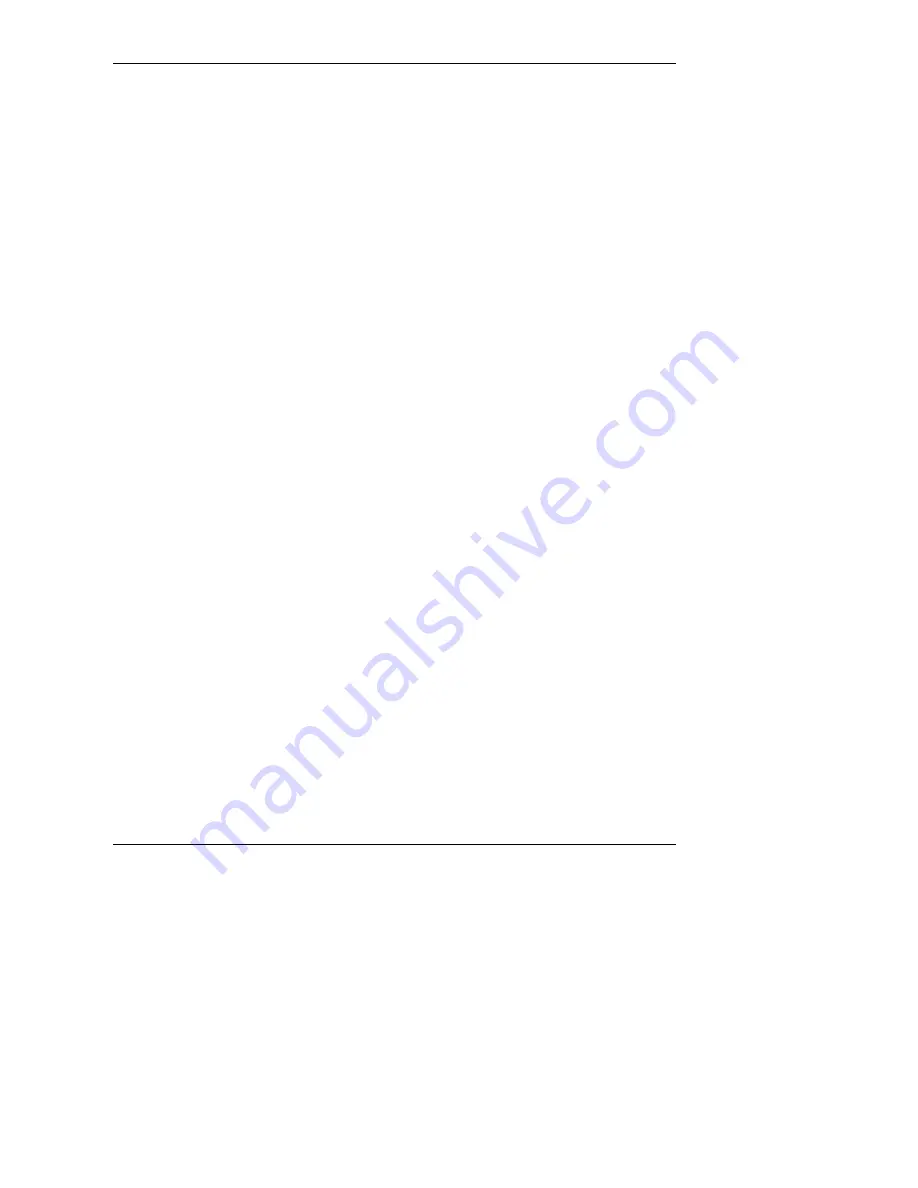
I
NSTALLATION
ProStar 335 Photodiode Array Detector
61
Desktop PC communications
Communication between the ProStar 335 detector and a PC
occurs by an Ethernet connection. When the Star or Galaxie
Workstation provides HPLC system control, the synchronization
cables from P9 and J10 are not used.
To create an Ethernet connection, insert an RJ45 cable included
in the ship kit into the J1 receptacle and into the PC. The
Ethernet cable that comes with the ProStar 335 detector is a
cross-over cable, which is appropriate for connecting the detector
directly to a PC. Connecting the detector to a network through a
switch will usually require a patch cable. A patch cable can be
purchased either locally or from Varian (part number
01-107233-00).
Most PCs come pre-configured with an Ethernet connection,
which is usually built into the motherboard, or with an Ethernet
network card installed. However, if you have a PC that has no
network interface, you will need to install and configure a
Network Interface Card (PCI bus). The PC must have a spare
PCI slot for the installation of this device. You are also
responsible for setting up and maintaining any LAN configuration
where a detector may be used. All network issues are to be dealt
with by the user.
Each detector will come pre-configured with a unique MAC
(Media Access Control) address. You will be required to enable
communications between the detector and PC and allocate IP
addresses for each detector. The detector however will allow only
one TCP/IP connection at a time.






























