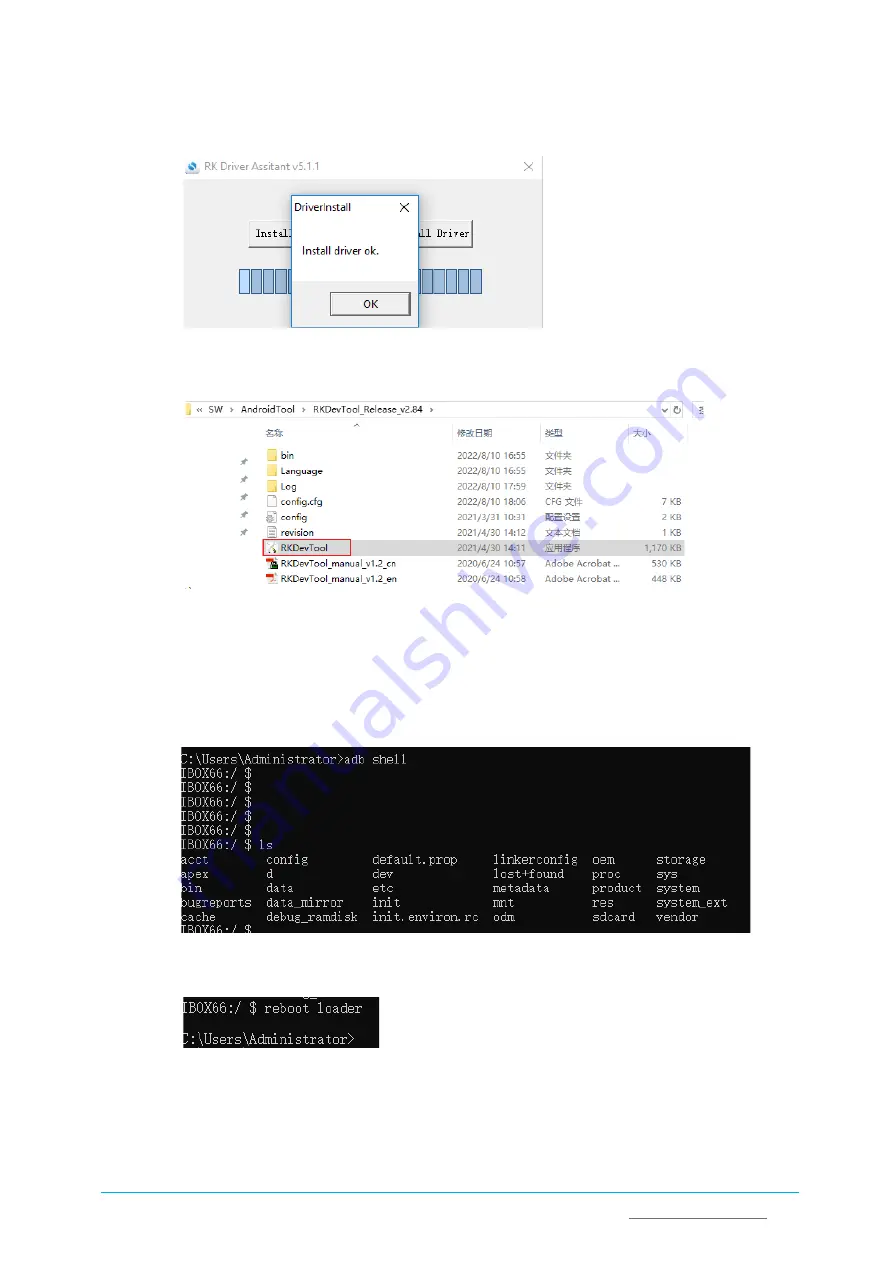
Vantron
|
Embedded in your success, Embedded in your better life
World-leading provider of embedded/IoT products and solutions
IBOX66 | User Manual
38
5.
A pop-up will appear in a second suggesting the driver is installed;
6.
Return to the SW folder and open
RKDevTool.exe
in the following directory: SW /
AndroidTool / RKDevTool_Release_vxxx / RKDevTool to install the
RK Device Tool
;
7.
Connect the Device and the host computer via the USB cable. Normally, a message
suggesting the existence of an ADB device will show up at the bottom of the tool
window in about 10 seconds;
8.
Input “adb shell” in the command prompt so that you can execute shell commands on
the Device;
9.
Enter “reboot loader” in ADB shell to enter Loader mode, and the device will reboot
automatically;
10.
Or, you can replace step 8 & 9 with a click of the
SWITCH
button on the RK Device Tool
window to enter the Loader mode;




















