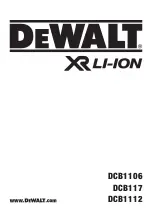INCORPORATED
®
Installation
ITC-Series
Inverter
Page 23
Owner‟s Manual 10/7/05
with code. Make certain to route the Signal wires out of the provided port (lower most on the right
side of the unit). This is to insure that there are no problems that may arise from the poor insulation
properties of most signal level wire. Make certain that the auxiliary contact and option wiring are
routed below the barrier, and the AC Power Wires above the barrier.
Step 1: Connect the AC output. Remove the front cover to expose the AC input and output terminal strips.
Identify the right terminals labeled “AC Output”. Insert the output field wires through the nearest (to
the board) strain relief into the AC wiring compartment. Tighten the strain relief. Connect the copper
field wires to the proper AC output terminals and tighten to 9 lb-in max.
Warning:
Do not attempt to use a stranded wire. Stranded wire has a tendency to break off some of the
strands and will drop into the unit causing possible failures. If a stranded wire is used, the
appropriate “ring terminal” must be used.
Step 2: Connect AC Input. Iden
tify the terminal strip‟s terminals labeled “AC Input”. Insert the field wires
through the (closest to the front panel) strain relief into the AC wiring compartment. Tighten the strain
relief. Connect the copper field wires to the proper AC input terminals and tighten to 9 lb-in max.
Replace the front cover.
Warning:
Do not attempt to use a stranded wire. Stranded wire has a tendency to break off some of the
strands and will drop into the inverter causing possible failures. If a stranded wire is used, the
appropriate “ring terminal” must be used.
Step 3: Connect Bonding Lug. Use a 8 AWG or larger copper conductor to connect the chassis bonding lug
to the chassis of the vehicle, the installation‟s grounding system, or to earth ground.
Step 4: Verify Installation. Verify all connections are tight and secure for maximum performance.
System Start-up and Testing
Step 1: Completely install the ITC-Series Inverter/Charger following the system design considerations and
instructions provided previously in this manual.
Step 2: Place the System Power On/Off switch located on the front of the inverter in the OFF position.
Step 3: Verify that the external GFCI breaker is reset and connect an AC load, such as a 100-Watt light.
Note: some GFCI‟s require power to be applied before they will reset.
Step 4: Turn ON the battery DC power to the inverter.
Step 5: Turn ON the AC shore power (or generator) to supply the AC input power to the system
Step 6: Place the System On/Off Power switch located on the front of the inverter to the ON position.
Step 7: The Lights on the Control/Display Unit on the front of the inverter should come ON, by doing a lamp
test.
Step 8: Disable the Charger Operation of the unit by pressing the Charger ON/OFF button once if the
Charger LIGHT is On or blinking. This turns the charger function OFF.
Step 9
If the Inverter LIGHT is not On or blinking, enable the Inverter Operation of the unit by pressing the
Inverter ON/OFF button once. This turns the Inverter function ON.
Step 10 The AC output test light should come ON, indicating the presence of shore power and correct
operation of the AC transfer switch.
Step 11:
Turn off the AC shore power input. The AC output test light should immediately quickly blink
once, indicating the transfer switch transferred the test light from shore power to inverter power.
Step 12:
At this point, apply AC loads up to rated output watts to verify full-power operation.
Step 13:
Apply shore power. After a delay the AC output test light should blink and the ITC Inverter
LIGHT should blink indicating the transfer of the load from inverter power to shore power.
Step 14:
Test the battery charger operation