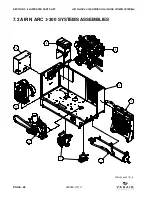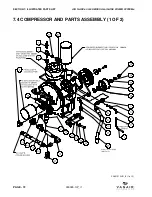SECTION 6: TROUBLESHOOTING
AIR N ARC
®
I
-300 SERIES ALL-IN-ONE POWER SYSTEM
®
PAGE - 60
090045-OP_r1
COMPRESSOR (CONTINUED)
Compressor shuts down with air
demand present (continued)
Clutch faulty
Inspect; replace if necessary.
Plugged or restricted cooler core
Flush cooler. Consult the Vanair
®
Service
Department for assistance in cleaning/
flushing the cooler core.
Contaminated cooler fins
Clean cooler fins.
Compressor will not build up
pressure
Low compressor oil level
Check oil level and refill to proper level if
necessary (ensure machine is parked on a
level surface).
Air demand too high
Check for leaks and take corrective action.
Air demand too high (continued)
Check air tools for wear, damage, or
malfunctions. Replace or repair.
Compressor capacity too low to
accommodate demand
Substitute larger capacity compressor
system.
Compressor air filter plugged
Check compressor air filter. Replace if
necessary.
Pressure switch out of adjustment
Reset pressure switch. Refer to
Section
5.4.2, Adjusting the Pressure Setting
.
Replace if switch continues to deviate from
setting.
Defective pressure switch
Replace pressure switch.
Engine does not speed up
Adjust speed control. Consult
Section 5.4.1,
Adjusting the Engine Speed
, and the
Engine Operation Manual.
Belt(s) slipping
Re-situate and adjust belt tension, or
replace belt if necessary. Consult
Section
5.4.3, Re-tensioning and Replacing the
Serpentine Belts
.
Service valve is open
Close service valve.
Pressure gauge is malfunctioning
Check pressure gauge function/control line
routing: adjust, repair or replace as
necessary.
Check for proper operation with an auxiliary
air source. Replace if necessary.
Inlet solenoid valve fails to open
Repair/replace inlet valve.
Continued on next page
6.2 TROUBLESHOOTING GUIDE
Use Section 7, Illustrated Parts List, to
visually identify and confirm any part
number that may need to be replaced.
Fault/Malfunction
Possible Cause
Corrective Action
Summary of Contents for AIR N ARC I 300 SERIES
Page 12: ...PAGE X 090045 OP_r1 BLANK PAGE ...
Page 129: ...BLANK PAGE ...