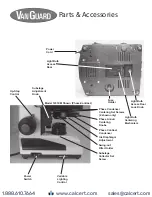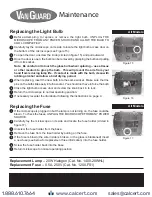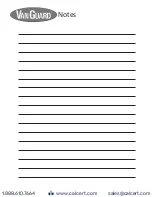16
Troubleshooting
This chart may help resolve some of the more common problems associated with using a compound microscope.
Simply follow the steps until your problem is resolved. As always, you can contact your dealer or VanGuard
Microscopes if you ever need help.
I can’t get any light
Step #
Possible Cause
How to Check
Result
Solution
For More Info
1
Light not switched on
Visually inspect
Switched on
Go to next step
Not switched on
Move power switch to “|” position
Page 10
2
Not plugged in
Visually inspect
Plugged in
Go to next step
Not plugged in
Plug in
6
Variable lighting control (VLC)
turned all the way down
Visually inspect
VLC turned up
Go to next step
VLC turned down
Turn VLC up
Page 10
3
Not getting power
Plug in another electrical
appliance
Getting power
Go to next step
Not getting power
Switch to different outlet
4
Bad fuse
Visually inspect
(see page 13)
Good fuse
Go to next step
Bad fuse
Install new fuse
Page 14
5
Bad bulb
Try different bulb
Good bulb
Contact dealer or VanGuard Microscopes Page 17
Bad bulb
Install new bulb
Page 14
I can’t get enough light
Step #
Possible Cause
How to Check
Result
Solution
For More Info
1
Variable lighting control (VLC)
is turned down too far
Visually inspect
VLC turned up
Go to next step
VLC turned down
Turn VLC up
Page 10
2
Bulb not centered
Visually inspect
(page10)
Bulb centered
Go to next step
Bulb not centered
Center the bulb
Page 9
3
Condenser not centered
Recenter the condenser
(page 8)
Centered
Go to next step
Not Centered
Center the condenser
Page 8
4
Condenser height not adjusted
properly
Visually inspect
Adjusted properly
Go to next step
Not adjusted properly
Adjust condenser height
Page 10
5
Dirty condenser and/or
substage illuminator
Visually inspect
Dirty
Clean condenser and/or substage
illuminator with lens cleaner and lens cloth Page 15
Not dirty
Consider purchasing auxiliary lighting or
Kohler Illumination kit. Contact dealer or
VanGuard Microscopes
Page 17
I can’t raise the stage
Step #
Possible Cause
How to Check
Result
Solution
For More Info
1
Up-Stop Mechanism is set
too low
Visually inspect
Set incorrectly
Set to “no up-stop”
Page 11
Set correctly
Go to next step
2
Stage is at maximum height
Visually inspect
At max height
Can’t be raised any further
Not at max height
Contact dealer or VanGuard Microscopes Page 17
www.calcert.com
1.888.610.7664
0
5
10
15
20
25
30