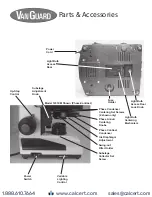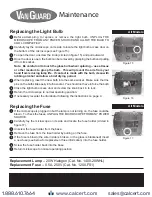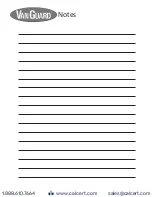Using your 1200CM Series
Microscope
1
2
6
5
4
3
Assemble the adapters and connect to the camera using the instructions provided with the camera/adapter kit.
Note: Camera kit is not included with this microscope. Please see page 3 for available camera kits.
Loosen the camera port set screw (circled in figure 13), and remove the camera port dust cap.
Place the adapter/camera assembly on top of the camera port and slide the dovetail flange into place.
Note: Do not release the camera/adapter assembly until it is firmly secured with the camera port set
screw.
Tighten the camera port set screw.
Pull the prism slider completely out to divert the image to the camera port. The prism slider is the silver knob
on the right side of the head assembly (circled in figure 14).
Note: The 1200 Series Microscopes utilize a 100/100 sliding prism. This prism diverts 100% of the
light to the camera port while the prism slider is pulled out. For this reason the eyepieces can not
be used while the prism slider is pulled out.
When the camera port is not in use, be sure to cover with the camera port dust cap.
Using the Camera Port
12
Figure 13
Figure 14
Trinocular Models Only
www.calcert.com
1.888.610.7664
0
5
10
15
20
25
30