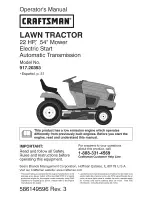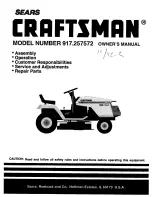1
2
3
4
5
AUTO
AUTO
MIN
MAX
P
GUID-7290BCFF-5BCC-455D-905B-9DCDBAC0D0B9
1. Slip limit position
2. Drive balance position
3. Drive balance control selector
4. Drive balance control light
5. Lift/stop/lower switch
1. To activate the drive balance control, turn the drive balance control selector
to the drive balance position.
The drive balance control light is lit when the balance control is activated.
2. Set the lift/stop/lower switch to the lift (transport) position.
3. To deactivate the drive balance control, turn the drive balance control
selector to the Off or Slip position.
3.12.15 Slip control
You can use the slip control when working with implements that operate below
the surface of the ground and are connected to the three-point linkage.
NOTE: The slip control operates only when the draft control is activated.
The slip control function lifts the linkage a little when the wheels exceed the slip
limit. It lowers the implement back to the set depth when the wheel slip is below
the slip limit again.
Tractors are equipped with radar under the right side of the cab. When all wheels
slip, the real driving speed can only be measured with the radar.
WARNING: Do not go under the tractor until the ignition key has been
turned to the STOP position. The tractor is equipped with radar which
presents a hazard to your eyes.
3. Operation
- 166 -