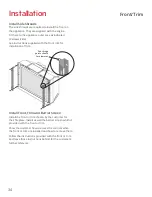20
Installation
Liner Panels
Install Liners
The following guidelines apply for all liners (
with the
exception of the 787RGL Re
fl
ective Glass Liners
—see
the installation manual supplied with that liner kit for
details).
1. Inside the
fi
rebox, on the top of each side, loosen
(but do not remove) the screw of the side panel
anchors if necessary so they can rotate freely (one
per side).
2. Remove the burner cover plate (2 screws at rear).
Lift the front edge up and pull the plate toward you.
3. Place the left side panel as shown. Rotate the left
clip at the top over the panel to hold it in place.
4. Place the rear panel as shown. It should slide gently
behind the left panel.
5. Place the right panel as shown. Note to take care
around the bottom rear right corner as it is a close
fi
t. Rotate the right clip at the top of the panel to
hold it in place.
6. Place the top panel as shown.Insert one side with
the panel near the front, place the second side, and
slide the panel to the rear of the unit, resting it on
the rear panel.