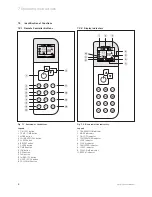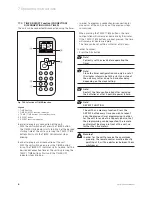12
Split Type User Manual
7.5.4 Fan Mode (FAN)
In fan mode (FAN) the unit does not operate in the
following modes:
- cooling mode (COOL).
- heating mode (HEAT).
- automatic mode (AUTO).
In fan mode (FAN) the temperature configuration and
the SLEEP function are disabled.
Fig. 7.12 Fan selection mode.
Legend
1 MODE button
2 FAN mode indicator
3 FAN button
In order to activate the fan mode (FAN):
With the unit connected (see section 7.4):
• Press the MODE button.
The different operation modes are displayed.
Fig. 7.13 Operation modes.
• Select the fan operation mode (FAN).
• Press the FAN button to select the fan speed.
Each time the FAN button is pressed, the fan speed
will be modified as shown in Figure 7.14.
Fig. 7.14 Fan speed.
7 Operating Instructions
Summary of Contents for climaVAIR VAI 2-025 WN
Page 2: ......
Page 3: ...F r den Benutzer Benutzerhandbuch Klimager t climaVAIR Split Ger t wandh ngend DE VAI2 VAM2...
Page 25: ...For the user User Manual Air Conditioner climaVAIR Split Type EN VAI2 VAM2...
Page 47: ...Za korisnika Upute za rukovanje Klima ure aj climaVAIR Split klima ure aj HR VAI2 VAM2...
Page 69: ...Per l utente Manuale d uso Climatizzatore climaVAIR Split murale IT VAI2 VAM2...
Page 91: ...Kullan c i in Kullan m K lavuzu Klima climaVAIR Split Tipi TR VAI2 VAM2...
Page 113: ...Notes Split Type User Manual 23...
Page 114: ...Notes Split Type User Manual 24...