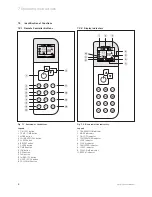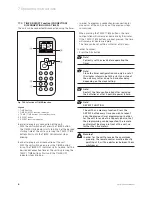16
Split Type User Manual
7.7.3 TIMER ON/OFF Function (CONNECTION/
DISCONNECTION USING TIMER)
The unit can be connected/disconnected using the timer.
Fig. 7.23 Selection of TIMER function.
Legend
1 TIMER button
2 TIMER ON/OFF function indicator
3 TEMP / TIME buttons (increase/decrease)
4 REPEAT button
5 REPEAT function indicator
In order to program a connection of the unit:
• With the unit switched off, press the TIMER button.
The TIMER ON indicator starts to blink. Set the desired
starting time of the unit by pressing the TEMP / TIME
buttons. Wait until the TIMER ON indicator stops
blinking.
In order to program a disconnection of the unit:
• With the unit switched on, press the TIMER button
twice. The TIMER OFF indicator starts to blink. Set the
desired disconnection time of the unit by pressing the
TEMP / TIME buttons. Wait until the TIMER OFF
indicator stops blinking.
• In order to program a connection-disconnection (or
vice versa) of the unit, carry out the previous steps
successively.
When pressing the TEMP / TIME buttons, the time
configuration will increase or decrease by 10 minutes.
If the TEMP / TIME buttons are kept pressed, the time
will increase or decrease rapidly.
The time can be set within an interval of 24 hours.
In order to cancel:
• Press the DEL button.
Note!
Correctly set the clock before operating the
timer.
Note!
Since the timer configuration can only be set at
10 minutes intervals, both the start and stop of
the unit may suffer an up to 9 minutes delay
depending on the clock setting.
Note!
Restart the time configuration after replacing
the batteries or after a possible power failure.
Note!
REPEAT FUNCTION:
The unit has a memory function. Press the
REPEAT button every time you wish to repeat
daily the previous timer programming. In order
for the unit to receive the Repeat signal so that
the programming can be repeated, the remote
control must be placed in front of the unit, no
further than five meters.
Warning!
In order for the unit to receive the commands
properly, the remote control must be directly
pointing at it, with no obstacles between them
whatsoever.
7 Operating Instructions
Summary of Contents for climaVAIR VAI 2-025 WN
Page 2: ......
Page 3: ...F r den Benutzer Benutzerhandbuch Klimager t climaVAIR Split Ger t wandh ngend DE VAI2 VAM2...
Page 25: ...For the user User Manual Air Conditioner climaVAIR Split Type EN VAI2 VAM2...
Page 47: ...Za korisnika Upute za rukovanje Klima ure aj climaVAIR Split klima ure aj HR VAI2 VAM2...
Page 69: ...Per l utente Manuale d uso Climatizzatore climaVAIR Split murale IT VAI2 VAM2...
Page 91: ...Kullan c i in Kullan m K lavuzu Klima climaVAIR Split Tipi TR VAI2 VAM2...
Page 113: ...Notes Split Type User Manual 23...
Page 114: ...Notes Split Type User Manual 24...