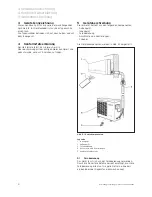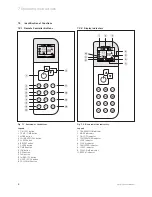18
Bedienungsanleitung Split-Gerät, wandhängend
7.7.6 FREEZE PROTECTION-Funktion
Benutzen Sie die Funktion FREEZE PROTECTION um die
Temperatur im Heizmodus auf 8 ºC einzustellen
Abb. 7.27 Auswahl der FREEZE PROTECTION-Funktion.
Legende
1 Taste FREEZE PROTECTION
Aktivierung der TURBO-Funktion:
• Drücken Sie die Taste TURBO / FP länger als 2
Sekunden.
7.8 Anzeigen der Inneneinheit
Legende
1 Anzeige ON-OFF
2 Anzeige AUTO
3 Anzeige ION
4 Anzeige TIMER
5 Anzeige DEFROST
6 Anzeige TEMPERATURE
7.9
Notbetrieb
Diese Funktion nur bei defekter oder verlorener
Fernbedienung verwenden.
Zum Aktivieren:
• Notbetriebsschalter betätigen.
Ein Piepton weist darauf hin, dass die Funktion
aktiviert wurde.
Abb 7.28 Notbetriebsschalter.
Betriebsablauf:
Das erste Drücken der Taste aktiviert den Auto-Modus der Einheit.
Das zweite Drücken der Taste aktiviert den Cool-Modus der Einheit.
Das dritte Drücken der Taste schaltet die Einheit aus.
Hinweis
!
Im Notbetrieb beträgt die Betriebstemperatur
standardmäßig 24º.
Hinweis
!
Bei Einheiten mit mehreren Wechselrichtern wird
der Cool-Modus automatisch in allen Einheiten
aktiviert, wenn eine der Einheiten über den
Notbetriebsschalter eingestellt wird.
7 Betriebsanweisungen
Summary of Contents for climaVAIR VAI 2-025 WN
Page 2: ......
Page 3: ...F r den Benutzer Benutzerhandbuch Klimager t climaVAIR Split Ger t wandh ngend DE VAI2 VAM2...
Page 25: ...For the user User Manual Air Conditioner climaVAIR Split Type EN VAI2 VAM2...
Page 47: ...Za korisnika Upute za rukovanje Klima ure aj climaVAIR Split klima ure aj HR VAI2 VAM2...
Page 69: ...Per l utente Manuale d uso Climatizzatore climaVAIR Split murale IT VAI2 VAM2...
Page 91: ...Kullan c i in Kullan m K lavuzu Klima climaVAIR Split Tipi TR VAI2 VAM2...
Page 113: ...Notes Split Type User Manual 23...
Page 114: ...Notes Split Type User Manual 24...