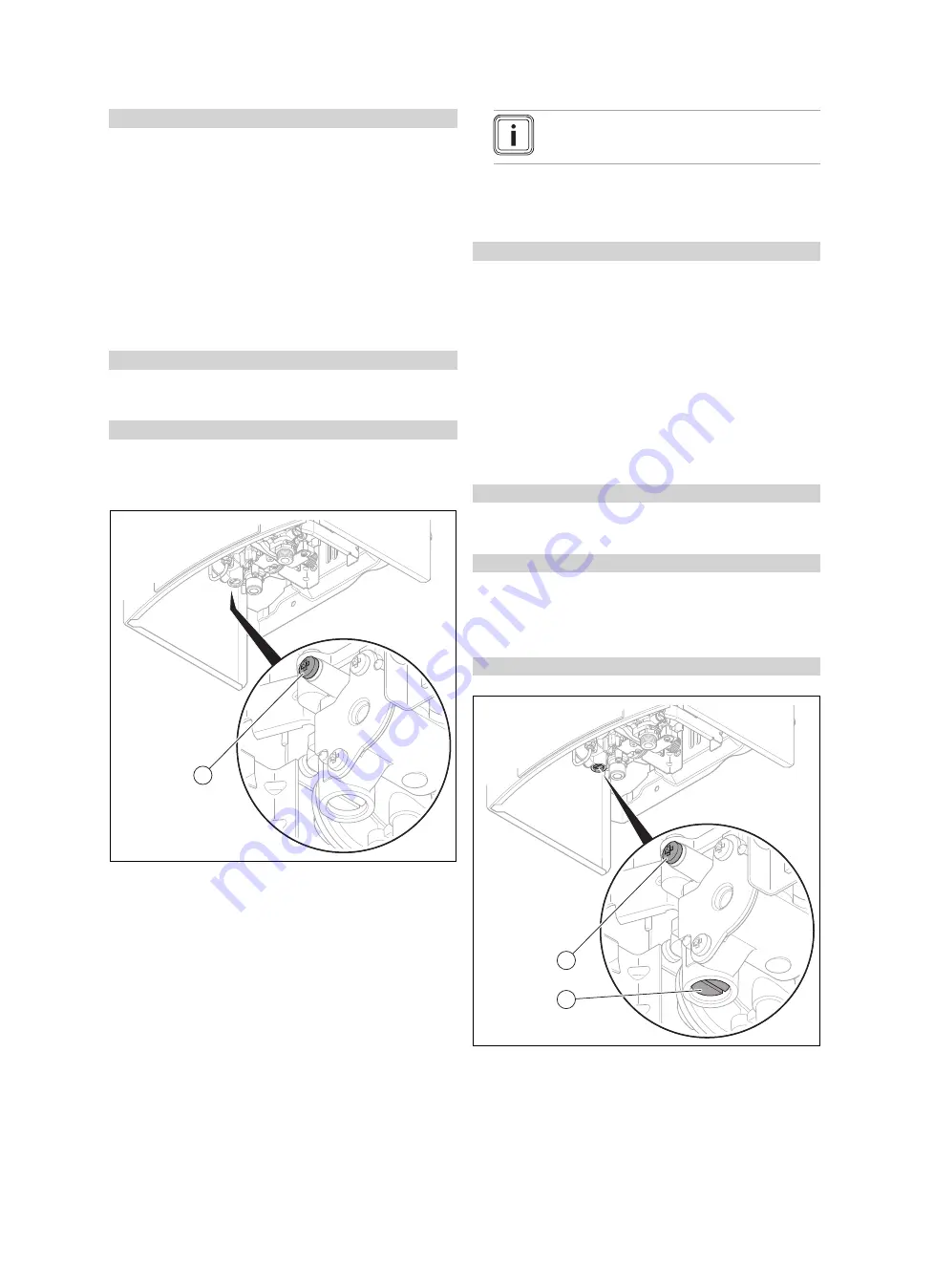
Inspection and maintenance 8
0020271943_00 atmoMAG Installation and maintenance instructions
19
Conditions
: The deviation is greater than
±
5%
▶
Check whether the correct burner jets have been used in
the injector rail for the burner by comparing the labels on
the burner jets with the specifications in the tables of gas
settings in the appendix.
▶
If incorrect burner jets have been used, contact Customer
Service. Do not start up the product.
▶
If the correct burner jets are being used, continue with
the following steps.
▶
Remove the burner. (
→
Page 15)
▶
Clean the burner. (
→
Page 16)
▶
Refit the burner assembly in the reverse order.
▶
Repeat the check of the heat input.
Applicability:
Except Belgium
▶
If the deviation continues to be greater than
±
5%, adjust
the maximum heat input (
→
Page 19).
Applicability:
Belgium
▶
If the deviation continues to be greater than
±
5%, check
the heat input (
→
Page 20).
Burner pressure test method
1
▶
Unscrew the sealing screw from the test nipple
(1)
for the
burner pressure.
▶
Remove the seal.
▶
Connect a manometer (resolution at least 0.1 bar).
▶
Start up the product.
▶
Turn the temperature selector clockwise as far as it will
go in order to reduce the water volume and set the max-
imum water temperature.
▶
Turn the rotary power switch as far as it will go anti-clock-
wise to set the maximum product output.
▶
Draw off domestic hot water with the water tap fully open
to enable the nominal water volume to flow (
→
Technical
data).
▶
Look up the required burner pressure in the tables of gas
settings in the appendix and compare the value with the
corresponding value in the table.
Note
Deviations of
±
10% are permitted.
▶
Remove the manometer.
▶
Place the sealing screw and the seal on the test nipple,
tighten the sealing screw and check that it is leak-tight.
Conditions
: The deviation is greater than
±
10%
▶
Check whether the correct burner jets have been used in
the injector rail for the burner by comparing the labels on
the burner jets with the specifications in the tables of gas
settings in the appendix.
▶
If incorrect burner jets have been used, contact Customer
Service. Do not start up the product.
▶
If the correct burner jets are being used, continue with
the following steps.
▶
Remove the burner. (
→
Page 15)
▶
Clean the burner. (
→
Page 16)
▶
Refit the burner assembly in the reverse order.
▶
Repeat the check of the heat input.
Applicability:
Except Belgium
▶
If the deviation continues to be greater than
±
10%, adjust
the maximum heat input (
→
Page 19).
Applicability:
Belgium
▶
If the deviation continues to be greater than
±
10%, check
the maximum heat input (
→
Page 20).
8.14
Setting the maximum heat input
Applicability:
Except Belgium
1
2
1.
Turn the temperature selector clockwise as far as it
will go in order to reduce the water volume and set the
maximum water temperature.
2.
Turn the rotary power switch as far as it will go anti-
clockwise to set the maximum product output.










































