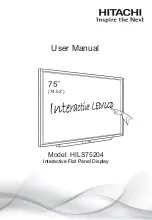Squiggle Video Whiteboard Kit
Squiggle Manual 342-0172 Rev. B
Page 7 of 16
Step 6 - Putting it All Together:
Plug the Cat-5e cable into the RJ-45 jack on the back of the EZTub and stack the Wall Spacers against the back
of the EZTub routing the cable through the spacers. If the cabling is running into the wall, push the extra cable
slack back into the wall at this time. Place the EZTub and spacers against the wall and over the wall anchors.
Take the two (2) provided #6 x 1.75 pan head screws, position them at the top of the keyhole slots of the EZTub,
snug down the EZTub and the spacers. Make sure that the EZTub is against the whiteboard and is also snug to
the wall. Clip the Digital Control panel into the EZTub and the whiteboard.
Please test the Cat-5e cable continuity prior to final connection. Please do not use “pass-
through” or “EZ type” RJ-45 connectors. These pass-thru type connectors do not work well for
professional installations and can be the cause of intermittent connections. For best results
please use standard RJ-45 connectors and test all cables for proper pin-outs prior to
connection to Vaddio products.
Step 7:
At the head end, connect the Cat-5e cable to the RJ-45 jack on the rear panel Squiggle Quick-Connect Interface
labeled “TO VIDEO WHITEBOARD”. Plug the Power Supply into the Quick-Connect Interface and plug the power
supply into the wall outlet.
Center, Left Side of Whiteboard
Digital Control Panel
Center IR Receiver
with Vaddio Logo
Centered on Left
Side of Whiteboard
Power
and Data
Power and Data Connect to
“TO VIDEO WHITEBOARD” RJ-45 Jack
Rear Panel of Squiggle
Quick-Connect Interface
Any Whiteboard
HD DVI-D
Output (HDMI
with Cable)
HD YPbPr
Output
DVI-D/HDMI and YPbPr are
Simultaneous HD Outputs
At the Same Resolution
SD Composite (CVBS)
Video can be selected
instead of HD Outputs.
Choosing SD turns off
the HD, and vice versa.